Your shopping cart is empty!

Argon40 Mini Fan and The Matching Enclosure?
Argon40 Mini Fan is one of the recommended mini fans available in the marketplace, with both active and passive cooling mechanisms, this mini fan is a good solution at maintaining your Raspberry Pi 4B's CPU at optimum temperature.
Introduction
The Argon40 mini fan is PWM controllable and can be turned on at an assigned temperature in the OS. There is also a physical switch that provides an option to turn the fan ON or OFF constantly. This mini fan also integrated with a heatsink at the bottom. This heatsink is also been added to ensure contact with the CPU of the Raspberry Pi. This mini fan consumes 5V to power up and uses only 12 GPIO pins on Raspberry Pi 4B. Compared to the official mini fan by Raspberry Pi, it seems that this mini fan is more silent and has less vibration.
-

Available with Switch -
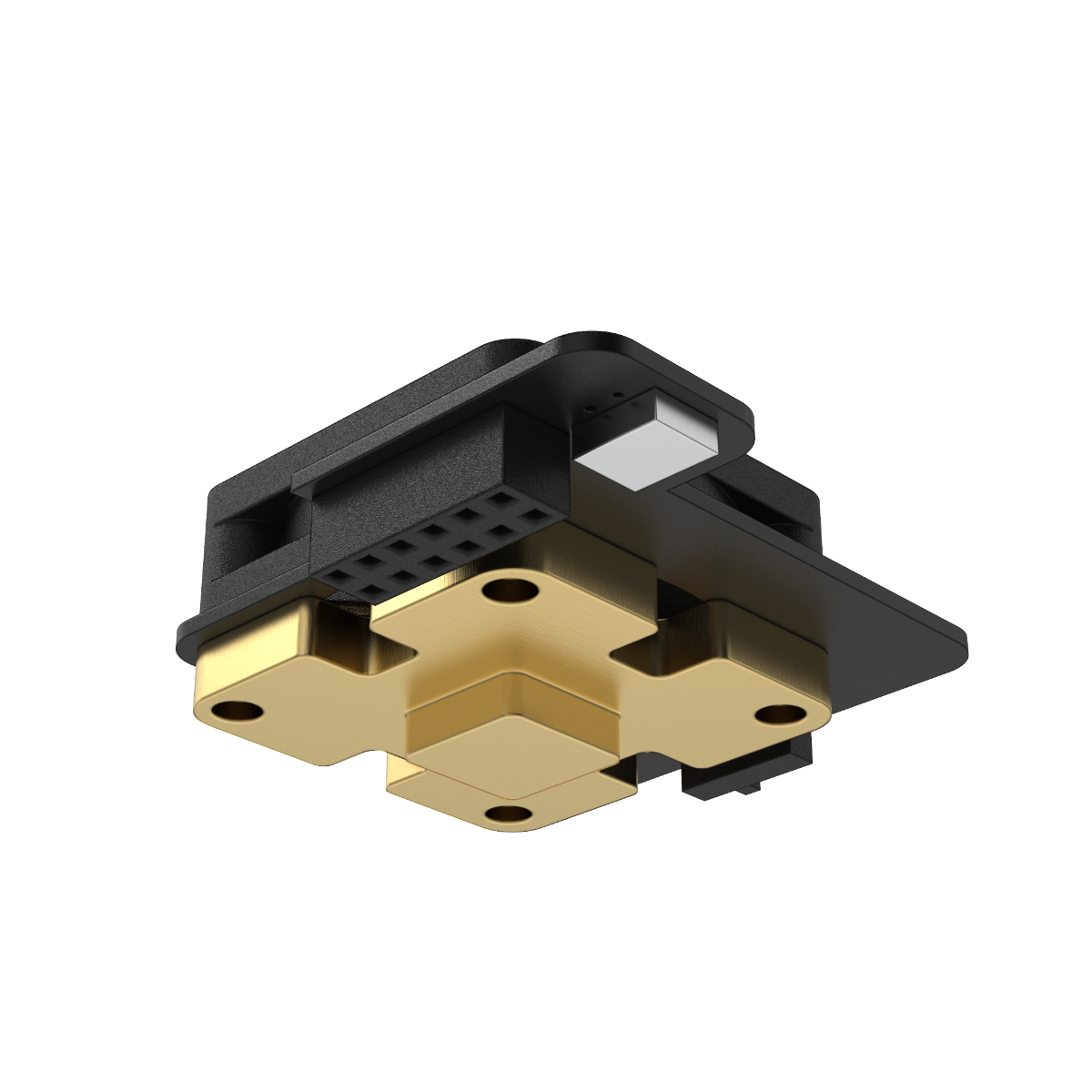
Built-In with Heatsink
At a glimpse, this mini fan seems a bit large and thicker than the others. With a built-in heatsink, the thickness of the thermal pad and GPIO HAT surely took much space on Raspberry Pi. And can it fit Raspberry Pi 4 Model B together with an enclosure? This sure is a question mark to many peoples. So, in this article, we will do some discussion and comparison on which top popular casings are the best to fit the Raspberry Pi 4B with Argon40 mini fan.
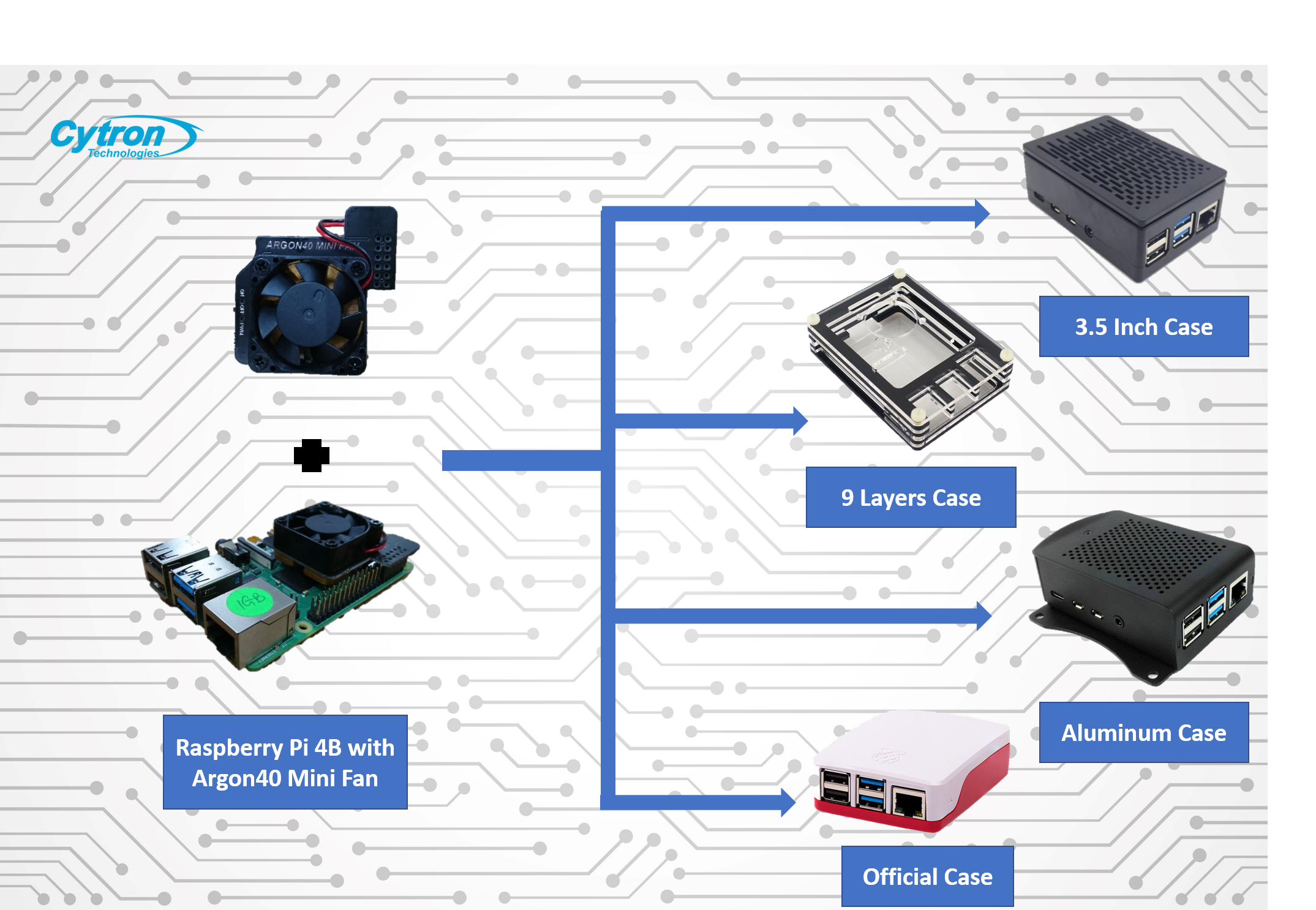
Hardware
Discussion
There are 4 casings involved in this test which are the Plastic case with an option for 3.5-inch display, 9 layers Acrylic case, the Aluminum case with VESA mount and the official case. Each of them has its own special features. These 4 enclosures surely are the top most purchase casing because of the affordable price and reliability. So, in this article, we will discuss if these casings are able to enclose the Raspberry Pi 4 with the Argon40 mini fan. There are several factors that we will discuss which are:
- the level of installation level
- Design
- Temperature Performance
Installation Level
From the 4 casings involved, there are 2 casings that use the snapping way of installation. The 2 casings are the official case and the plastic case. This is a convenient way to assemble. We just need to attach the mini fan at the Pi 4B, then insert it inside the casing and close it with the cover just by snapping. This level of installation is easy where we will not waste time and no tool is required.
-

Official Raspberry Pi Installation -

Plastic Case Installation
For the aluminum case with VESA mount, the level installation is medium because the assembly is quite straightforward too but required us to secure it by using screws. If the aluminum case included with the mini fan, just disassemble it so you can fit the Argon40 mini fan.



As for the 9 layers acrylic case, the level of the installation is a bit more difficult relatively. I labeled it as difficult because assembling this casing requires more attention. The arrangement of the layer is critical, the sequence and orientation are crucial. The installation also involves screws and nuts.
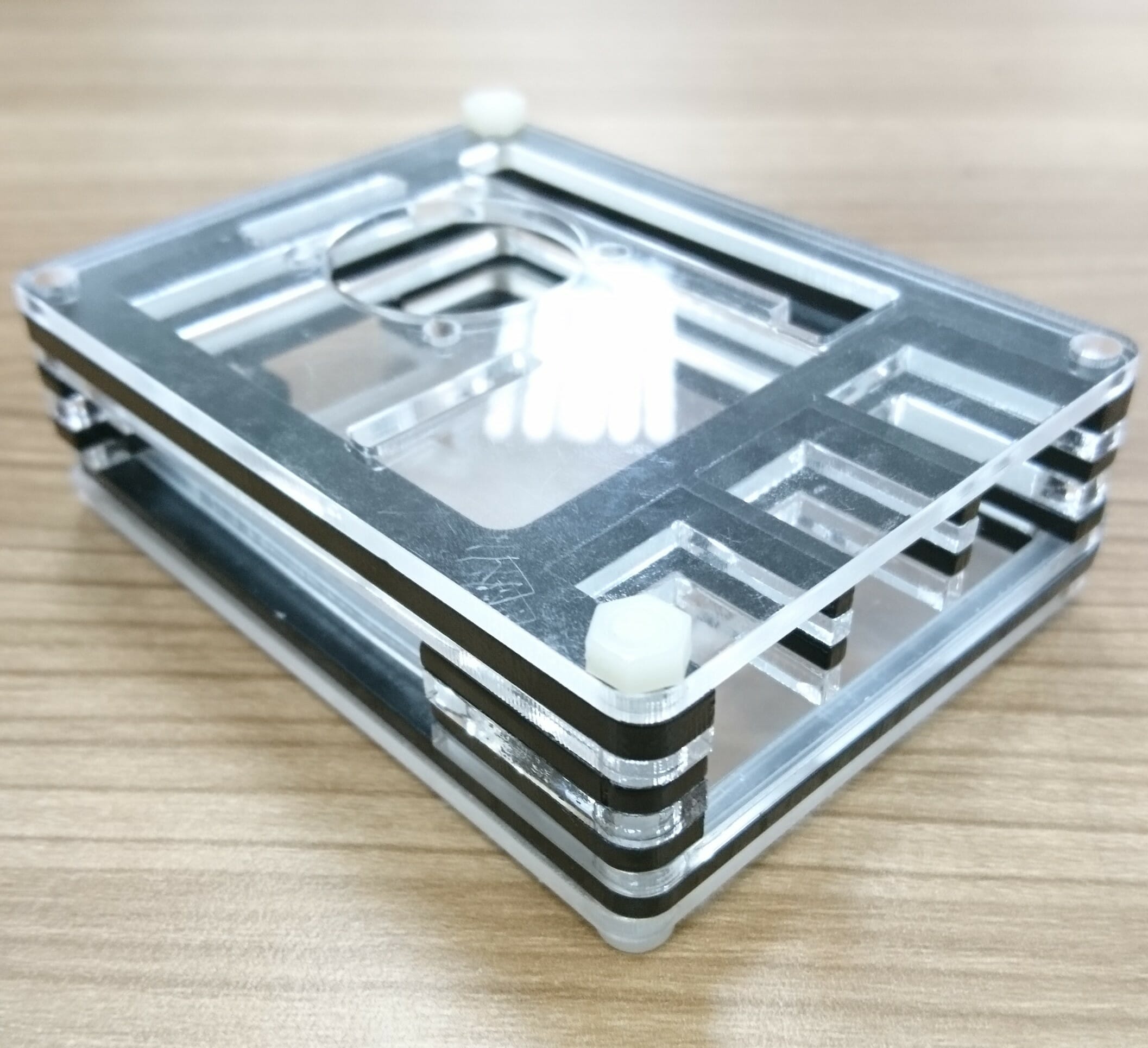
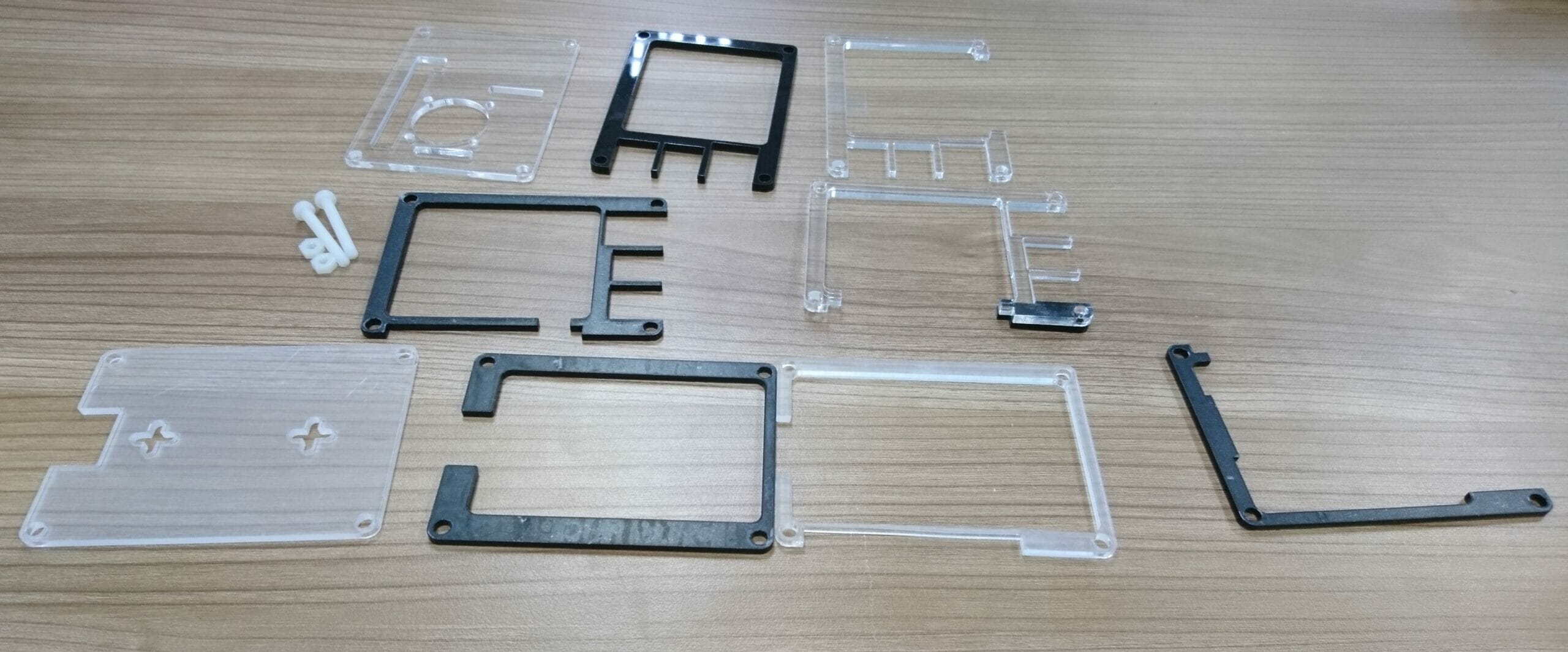
Design
For the official Raspberry Pi 4 case, after the installation is done, it seems that the Pi board with an Argon40 mini fan does not fit well. The board is easy to be inserted into the case but the cover does not seem to fit and close properly.

This is because there some parts blocked by the mini fan's hat causing the casing cannot be fully closed at back. If you can accept the small gap, it is fine to go ahead with this combination.


While for the plastic case, after the installation is done, the Pi board with the Argon40 mini fan fits perfectly. However, the cooling fan mounting poles on the cover are conflicting with the Argon40 mini fan.
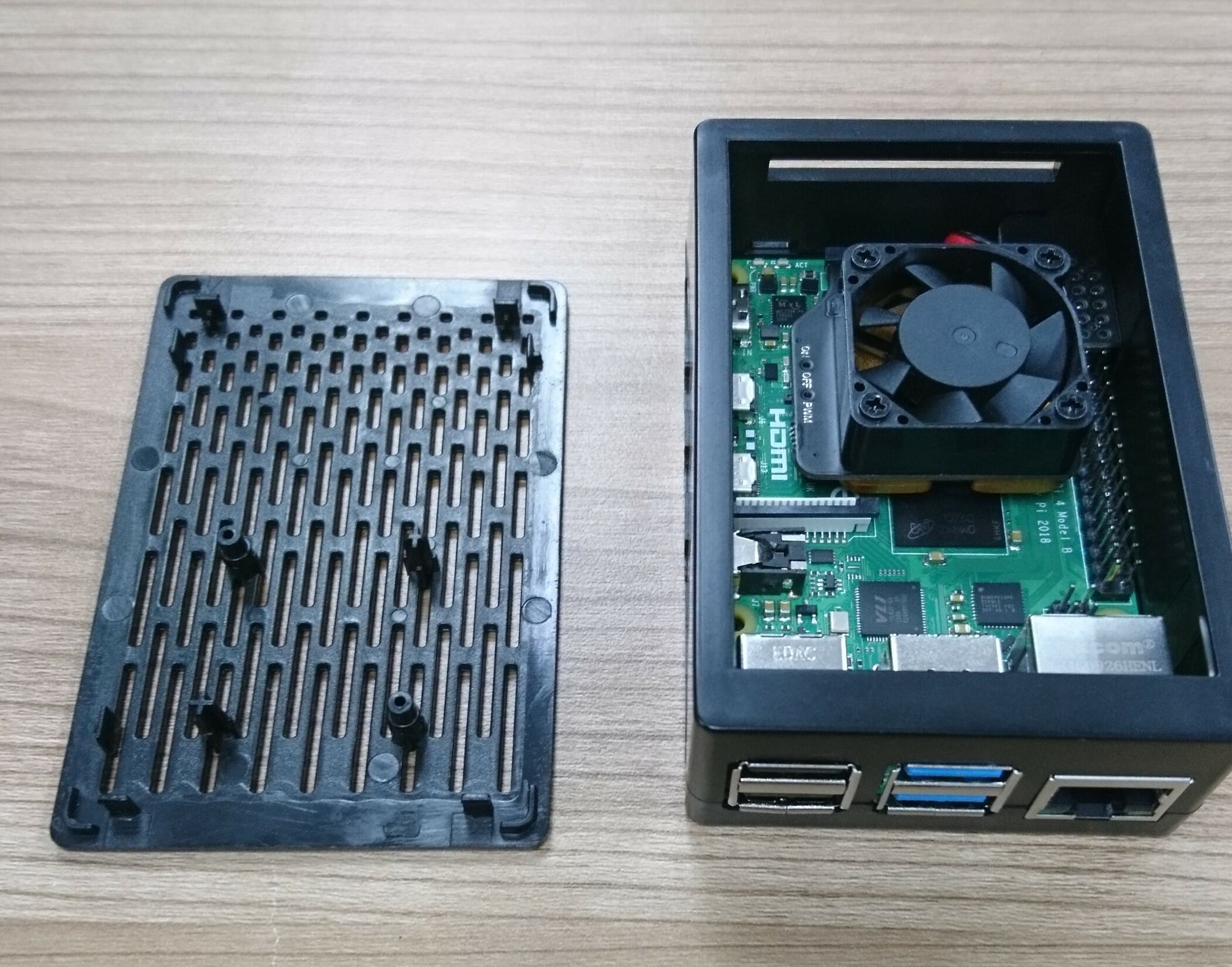
Of course, you can always cut away the poles. The choice is always on you :)


The same goes for 9 layers acrylic case. As we can see from the pictures below, the Argon40 mini fan is thicker than the included mini fan in the acrylic case. So, we are unable to close the top acrylic plate if Argon40 mini fan is installed.



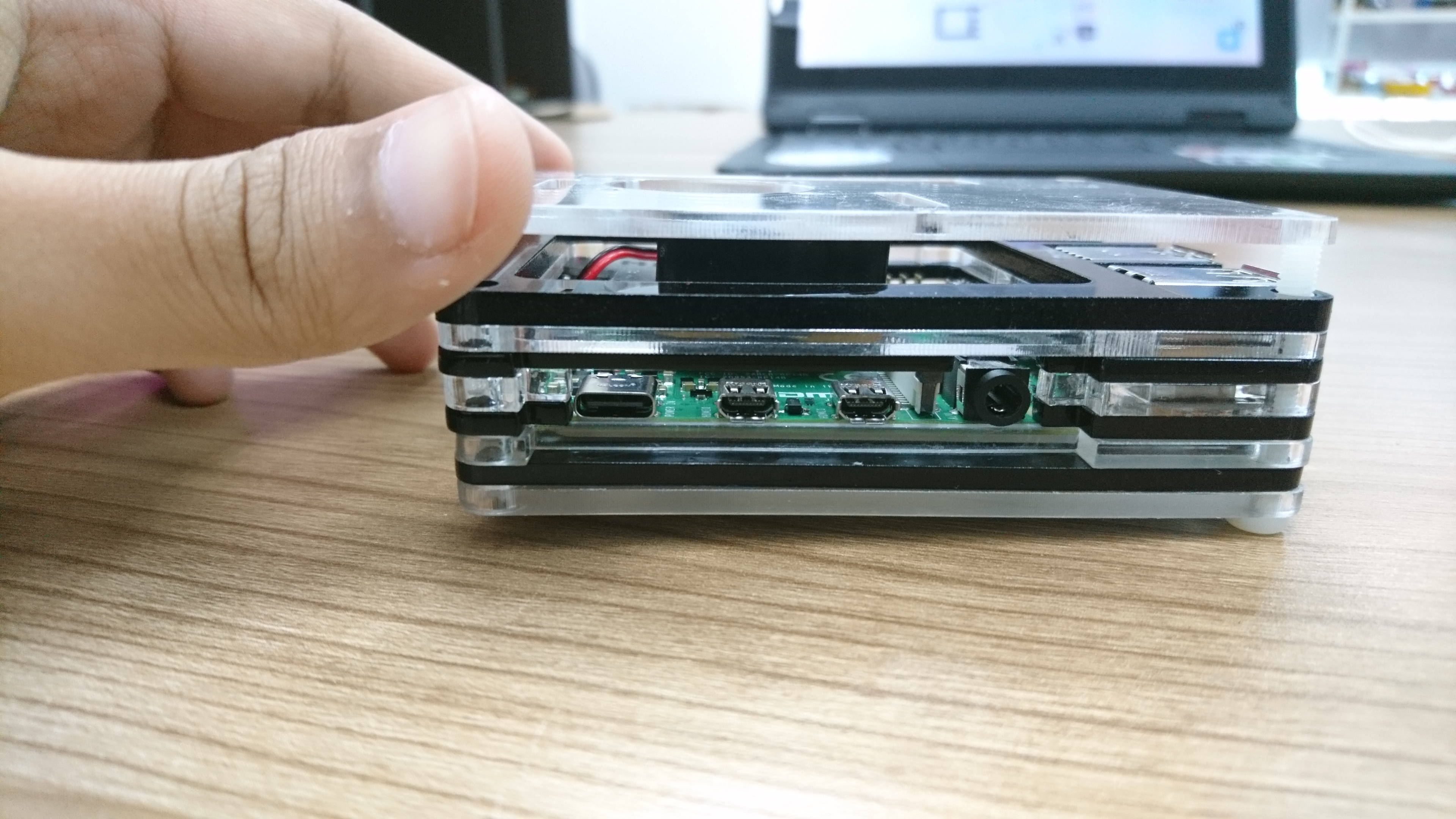
For the aluminum case with VESA mount, the Pi board can be inserted well inside the body casing. While the top cover also can close properly with the screw. However, the gap between the top cover and mini fan is quite close. Yet, everything is working well without any problem. This aluminum casing matches the Argon40 mini fan. So, for those wanted to find an enclosure to fit the Pi board with the Argon40 mini fan, do consider this aluminum case.


Temperature Performance with Stress Test
The stress test is one of the tests that running a series of processes on the system by throttling the CPU at full power and display the temperature. So here, I already set up for testing on Raspberry Pi 4B with Argon40 mini fan inside all casings mentioned.
- The testing has been carried out one by one.
- The testing also conducted for 45 minutes stress test and 10 minutes idle time.
- The testing has also been carried out with the same hardware, feature, and set up such as use the same Pi board, the same OS, and the same size of Pi RAM.
- Then, the results are visualized in a chart.
The picture below shown all 4 stress tests that been combined to observe the difference.
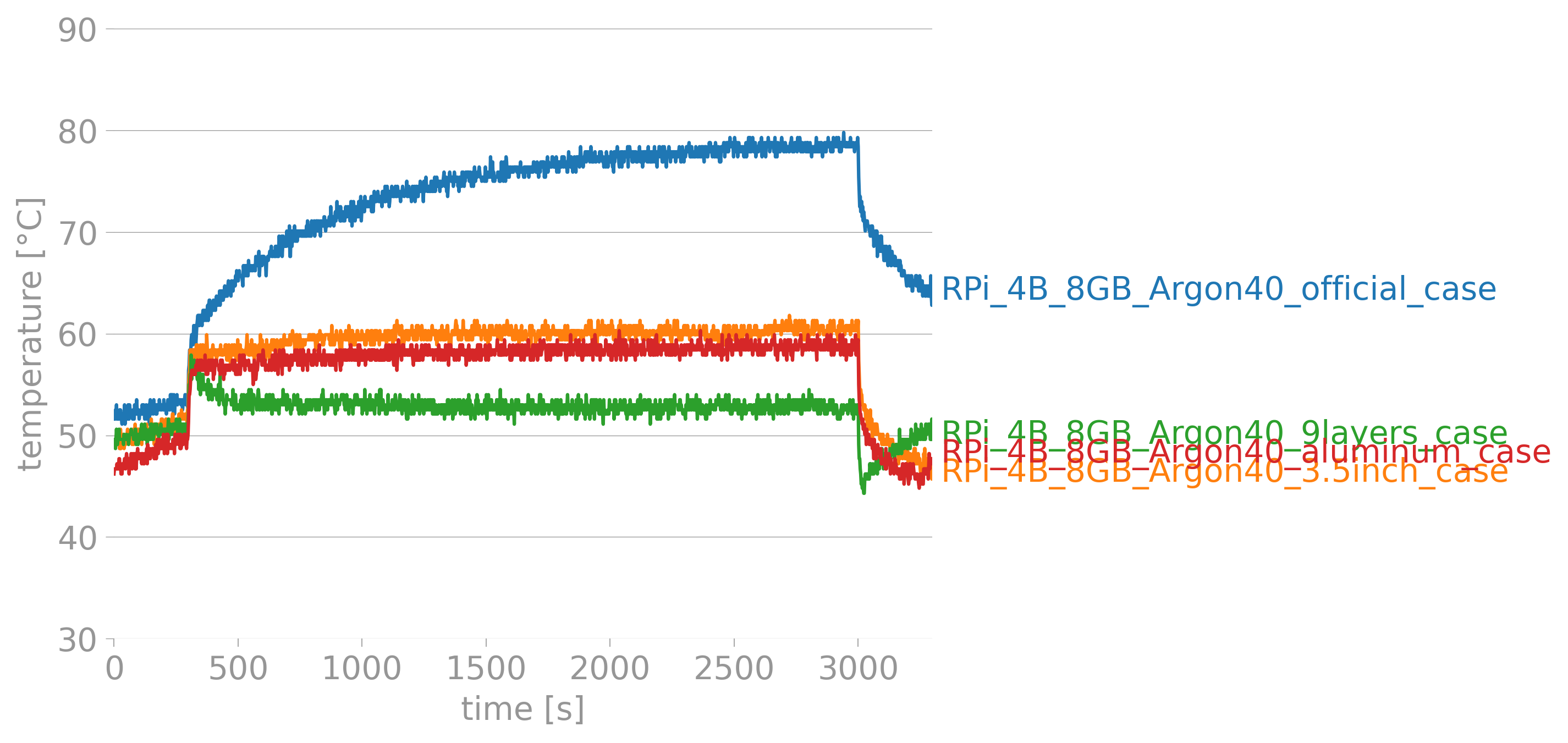
- Blue Line Graph - Raspberry Pi 4B 8GB RAM with Argon40 Mini Fan in the Official Case
- Orange Line Graph - Raspberry Pi 4B 8GB RAM with Argon40 Mini Fan in the plastic case
- Red Line Graph - Raspberry Pi 4B 8GB RAM with Argon40 Mini Fan in the Aluminum Case with VESA mount
- Green Line Graph - Raspberry Pi 4B 8GB RAM with Argon40 Mini Fan in 9 Layers Acrylic Case.
Based on the graph, the blue line is an outlier while the others are approximately at the same performance. It seems that Raspberry Pi 4B with Argon40 mini fan inside the official case is the warmest amongst setups where the temperature of the CPU around 75°C. The temperature is quite high if we compared it with others which the others are on average between 52 °C until 61 °C only. The lowest temperature tested seems to be the Raspberry Pi 4B with Argon40 mini fan inside the 9 Layers Acrylic case. I believe it is due to the air ventilation.
Conclusion
The summary might be helpful and ease you to choose the right enclosure for the Argon40 mini fan.
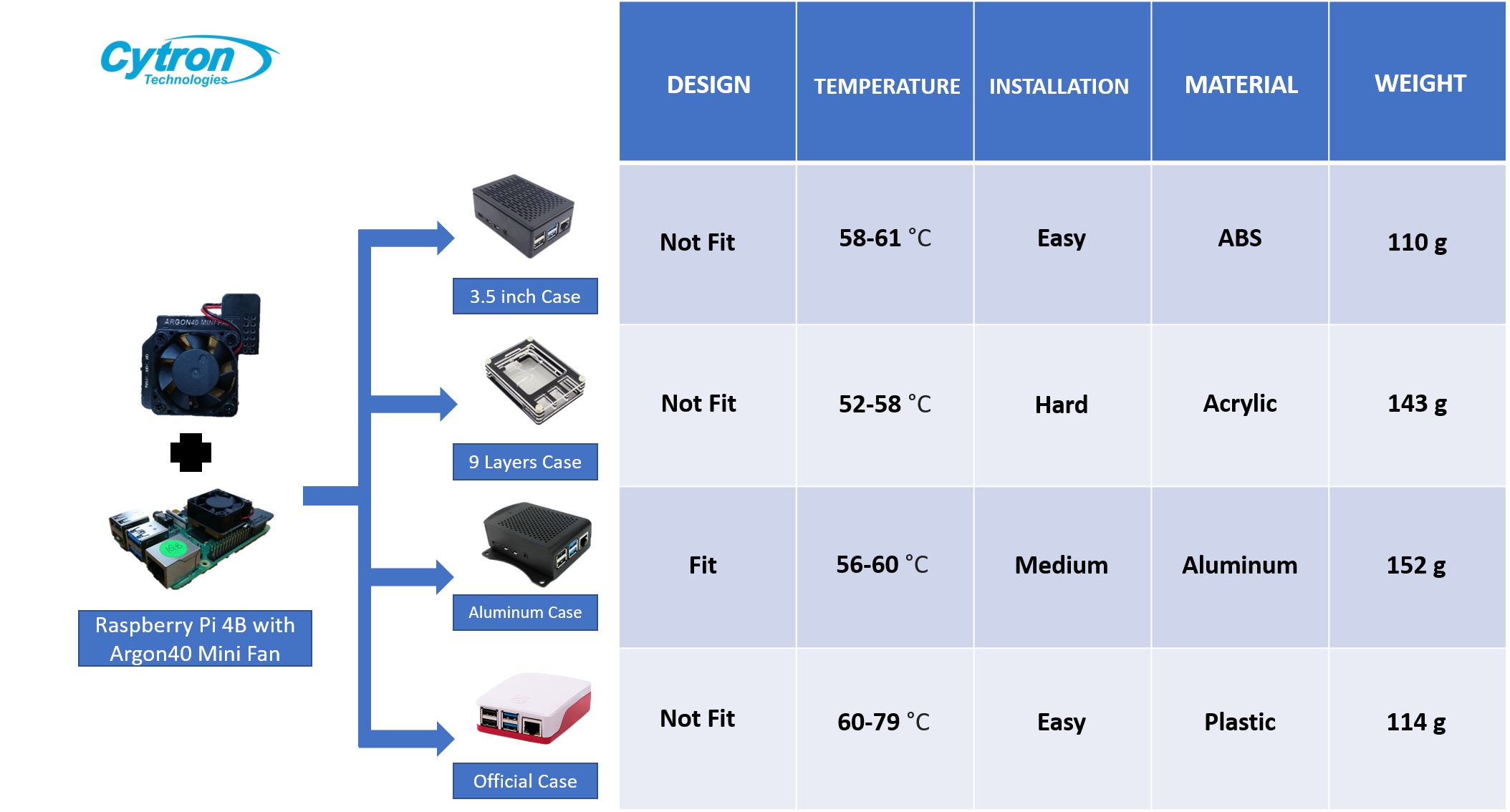
Thanks for reading this article. If you have any inquiries, please post them at Cytron Technical Forum.
 International
International Singapore
Singapore Malaysia
Malaysia Thailand
Thailand Vietnam
Vietnam