Your shopping cart is empty!
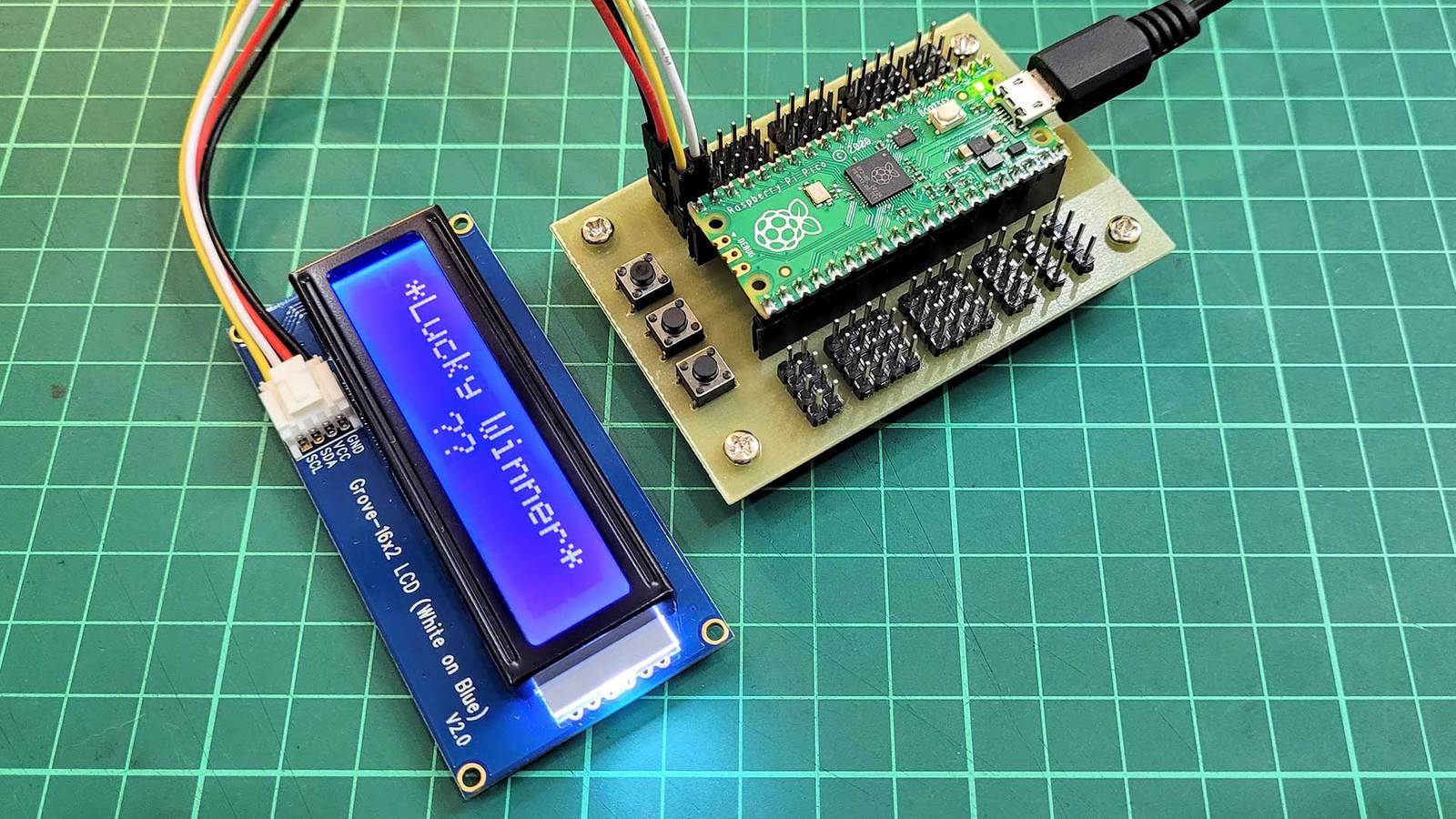
Making A Lucky Draw Device Using Raspberry Pi Pico
- Idris Zainal Abidin
- 27 Jan 2021
- 904
Introduction
Raspberry Pi launched the latest product called Pico last Thursday. In this regard, Cytron Technologies has made a lucky draw contest. So to decide the winner, we create a lucky draw device using Raspberry Pi Pico. How it works? Let’s watch the video.
Video
This tutorial shows how to make a device that can generate and display the random numbers, to be used in the lucky draw contest using Raspberry Pi Pico.
Hardware Preparation
This is the list of items used in the video.
- Raspberry Pi Pico
- Raspberry Pi Pico (Pre-soldered Headers)
- Maker Pi Pico
- Grove - 16 x 2 LCD (White on Blue)
- Push Button
- Buzzer
Raspberry Pi Pico GPIO Connection:
| RASPBERRY PI PICO GPIO | CONNECTION |
| GP12 | Button 2 |
| GP13 | Button 1 |
| GP14 | Grove LCD I2C (SDA) |
| GP15 | Grove LCD I2C (SCL) |
| GP18 | Piezo Buzzer |
| RUN | Reset Button |
Sample Program
There are 3 files involve in this tutorial. You can refer to the video on how to put it in the MicroPython Raspberry Pi Pico.
- grove_lcd_i2c.py <--- library
- main.py
- pitches.py <--- library
Thank You
References:
Thanks for reading this tutorial. If you have any technical inquiries, please post at Cytron Technical Forum.
"Please be reminded, this tutorial is prepared for you to try and learn.
You are encouraged to improve the code for a better application."
 International
International Singapore
Singapore Malaysia
Malaysia Thailand
Thailand Vietnam
Vietnam