Your shopping cart is empty!
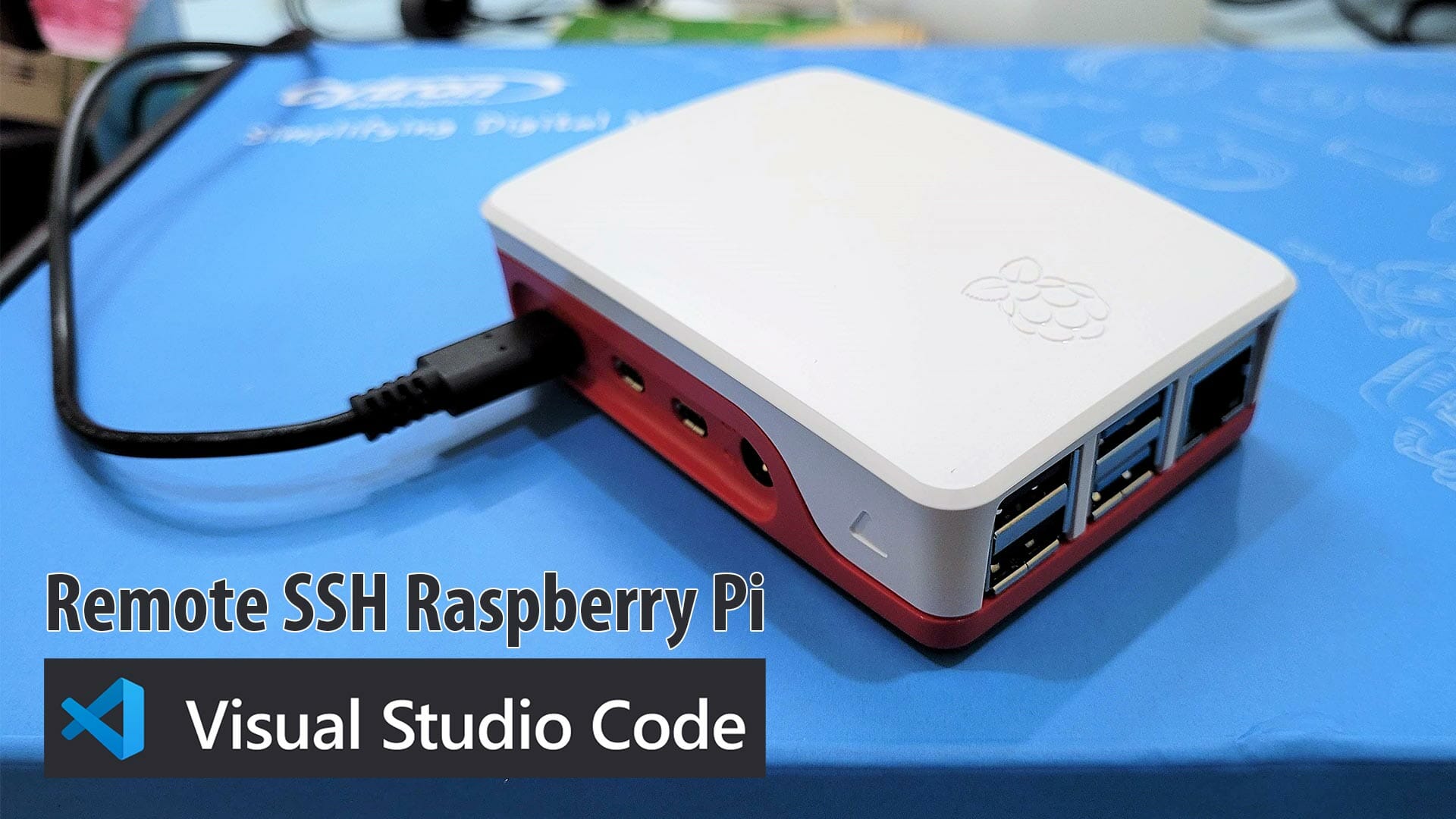
Remote SSH Raspberry Pi Using Visual Studio Code
- Idris Zainal Abidin
- 02 Dec 2020
- 1171
Introduction
Sometimes I just want to write a python code in Raspberry Pi. I have a computer (Windows), so I will not setup another computer (Raspberry Pi). Remote it through VNC is a good option, but it requires a good network connection to load all the OS GUI. Remote using SSH is another lightweight option and normally we will use PuTTy software, but it is not convenient to write a code. Then I found another option, remote using SSH, but this time I'm using Visual Studio Code. It is convenient to explore folders, execute commands as well as write a code. Let's try!
Video
This video shows how to remote SSH your Raspberry Pi using Visual Studio Code.
Hardware Preparation
This is the list of items used in the video.
- Raspberry Pi 4 (2GB)
- Raspberry Pi 4 (4GB)
- Raspberry Pi 4 (8GB)
- Phidisk Class10 MicroSD
- 15W (5V/3A) USB C Adapter
- Raspberry Pi 4 Case
Sample Script
This is sample script to connect to WiFi
Thank You
References:
- Visual Studio Code - Remote Development using SSH
Thanks for reading this tutorial. If you have any technical inquiries, please post at Cytron Technical Forum.
"Please be reminded, this tutorial is prepared for you to try and learn.
You are encouraged to improve the code for a better application."
 International
International Singapore
Singapore Malaysia
Malaysia Thailand
Thailand Vietnam
Vietnam