Your shopping cart is empty!

Case Fan That Keeps Raspberry Pi 4 Model B Cool
Yes, we know Raspberry Pi 4 Model B is powerful. And is normal for a powerful CPU to generate heat when it is in full load :) Thus, there are many casing/enclosure that comes with either passive or active cooling for Raspberry Pi 4 Model B. And some even go further by offering both passive and active cooling like the Argon One and Argon One M.2 enclosure.
What if we like to use the official case from Raspberry Pi Foundation while keeping it cool? Many have tried adding a heatsink, and some even hack the case to add a cooling fan :)
The New Case Fan for Raspberry Pi 4
No more hacking of the official case. The new case fan keeps your Raspberry Pi 4 Model B cool in the official enclosure, compatible with both Red/White and Black/Grey cases.
Works Out of The Box
The case fan is designed to work with Raspberry Pi 4 Model B out of the box. Not a single-line script or python is needed. Just boot up your Raspberry Pi OS, and the fan will start spinning. If you want to control it for temperature activation, you can do it by editing the configuration.
How about installing it in the official case? Do you need to hack or drill screw holes for the cooling fan? No! Not a single screw or nut, or even hacking is needed for you to install the case fan to the official case. Check out this diagram and the following video:
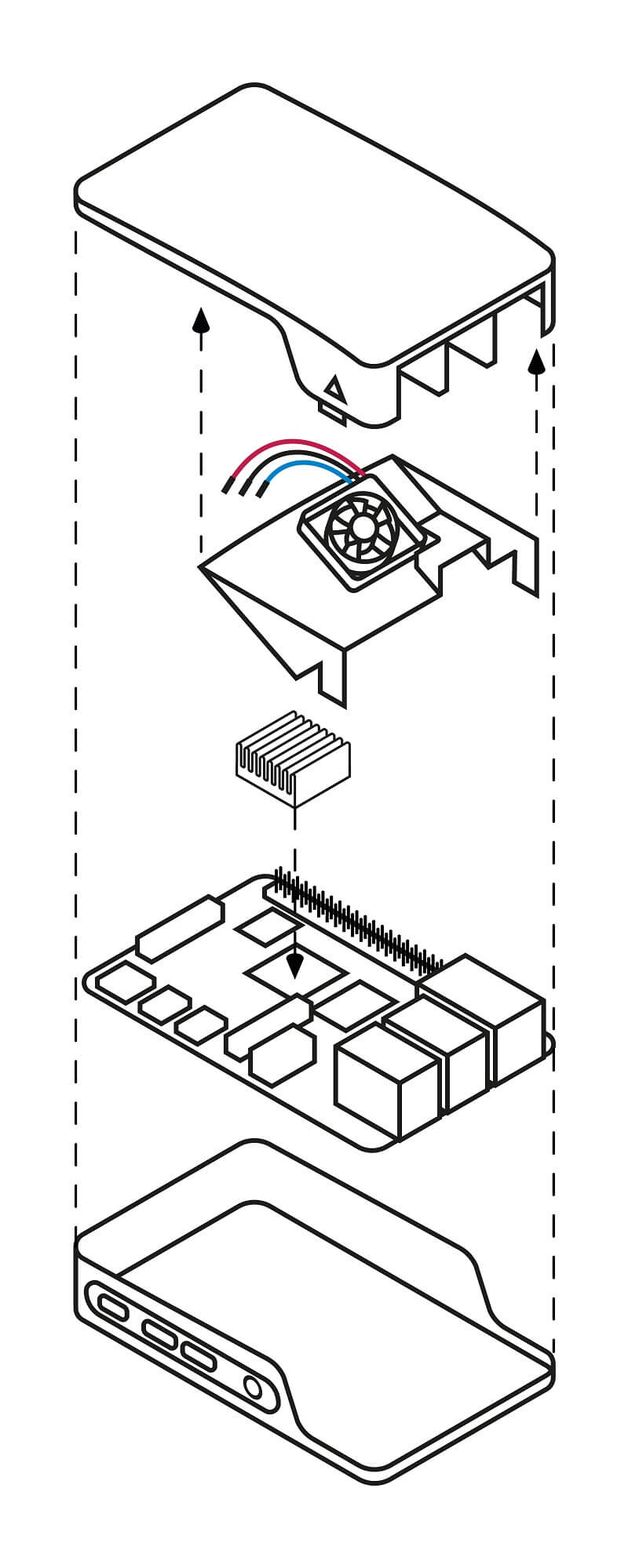
assembly of case fan and heatsink into Raspberry Pi 4 official case
By the way, the case fan comes with an adhesive heatsink for the CPU IC, it helps with the CPU heat dissipation, neat!

The wiring is simple too! Only 3 color-coded wires: Red & Black and a Blue wire.
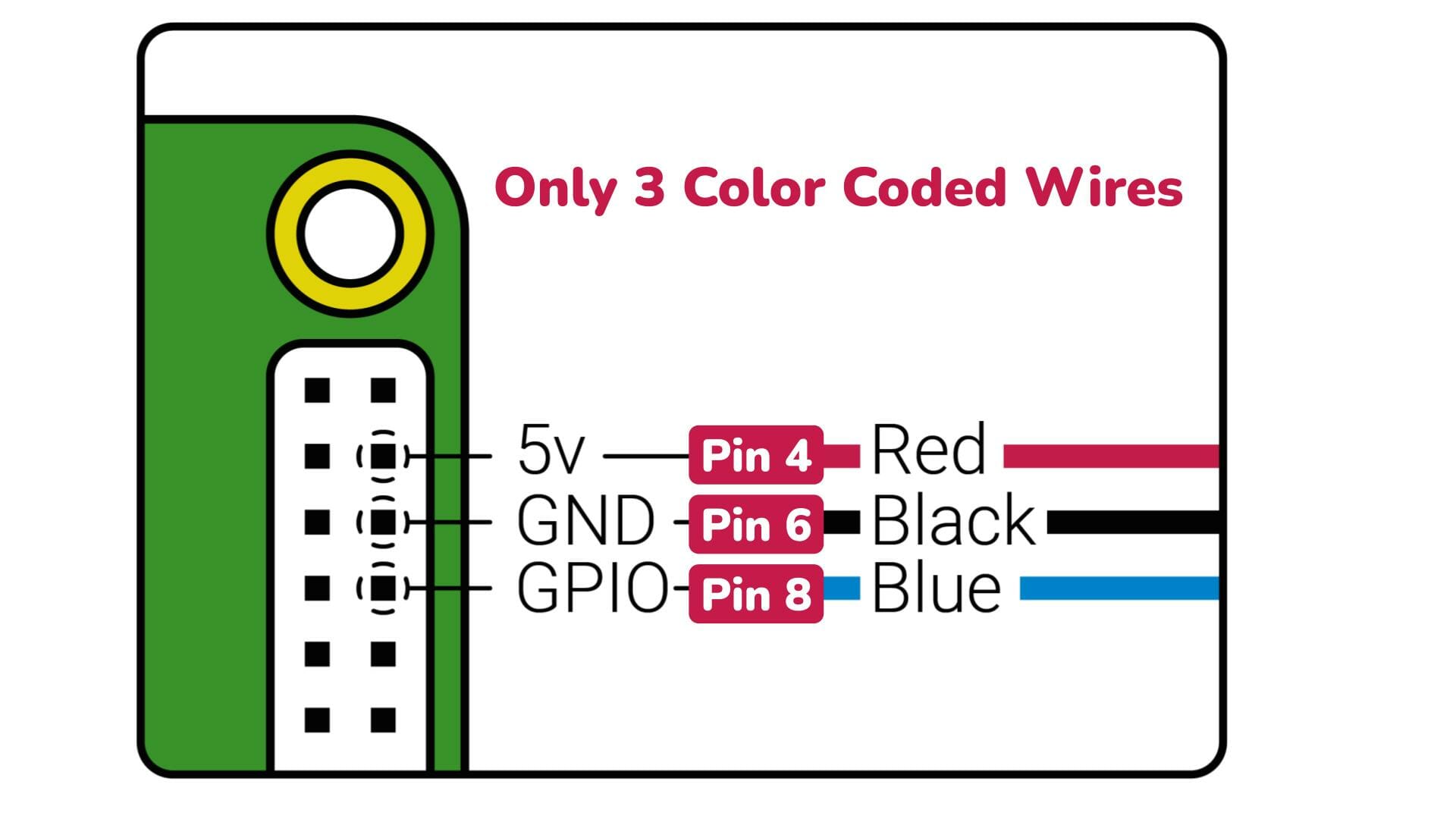
Just 3 wires to the GPIO of Raspberry Pi 4 Model B. Side by side by default.
If you prefer looking at the video, we have one too:
Straightforward, the fan will spin by default if the Raspberry Pi 4 Model B is powered up. No extra coding or script is to be installed. However, if you want it to be temperature activated, please access the raspi-config.
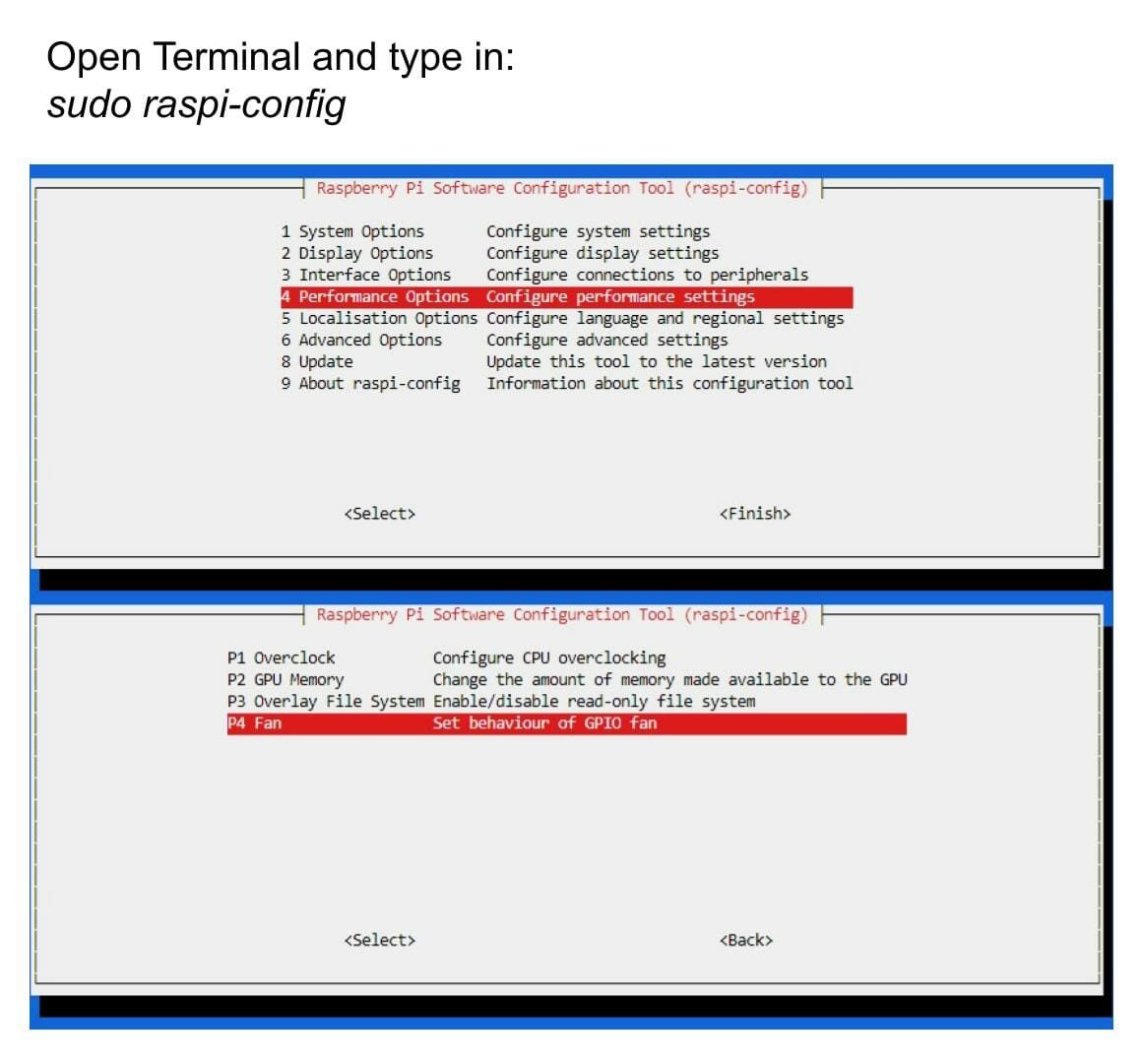
Thermal Performance
Adding a cooling fan and heatsink is to improve the thermal performance, and we have helped to run stressberry.
Stressberry is a famous program package for testing the core temperature of Raspberry Pi’s CPU under different loads, and it produces nice plots that can easily be compared. I am referring to How to stress test your Raspberry Pi by themarkymark.
Now, let’s compare the Raspberry Pi 4 Model B's thermal performance under different conditions. Stressberry will load the Raspberry Pi CPU for 30 minutes. No overclock for these tests.
- Raspberry Pi 4 Model B 4GB board, clocked at 1.5GHz (default factory maximum clock speed), Stressberry for 30 minutes. Bare board, no extra cooling, no heatsink, no cooling fan, DUT (Device Under Test) is at room temperature, 25°C.
- Raspberry Pi 4 Model B 4GB board, clocked at 1.5GHz (default factory maximum clock speed), Stressberry for 30 minutes. Heatsinks on CPU, RAM IC, and USB Controller IC, no cooling fan, DUT (Device Under Test) is at room temperature, 25°C.
- Raspberry Pi 4 Model B 4GB board, clocked at 1.5GHz (default factory maximum clock speed), Stressberry for 30 minutes. Heatsinks on CPU, RAM IC, and USB Controller IC, enclosed in the Red/White Official Case of Raspberry Pi 4 Model B, no cooling fan, DUT (Device Under Test) is at room temperature, 25°C.
- Raspberry Pi 4 Model B 4GB board, clocked at 1.5GHz (default factory maximum clock speed), Stressberry for 30 minutes. Enclosed in the Red/White Official Case of Raspberry Pi 4 Model B, with the new case fan and heatsink on CPU, DUT (Device Under Test) is at room temperature, 25°C.
We are using the same Raspberry Pi 4 Model B, 4GB board. This board has the bootloader and VL805 firmware version of:
- bootloader: Thu 03 Sep 2020 (159913515103)
- VL805: 000138a1
1. RPi4B 4GB Bare Board @ 1.5GHz
This setup will give us an idea of the thermal performance of the Raspberry Pi 4 Model B under the default condition. No overclock, no heatsink, no cooling fan, and no enclosure or casing. Just leave the Raspberry Pi 4 Model B 4GB board in a room-temperature environment and run stressberry for 30 minutes.

A bare Raspberry Pi 4 Model B, no heatsink, no cooling, and not in any case
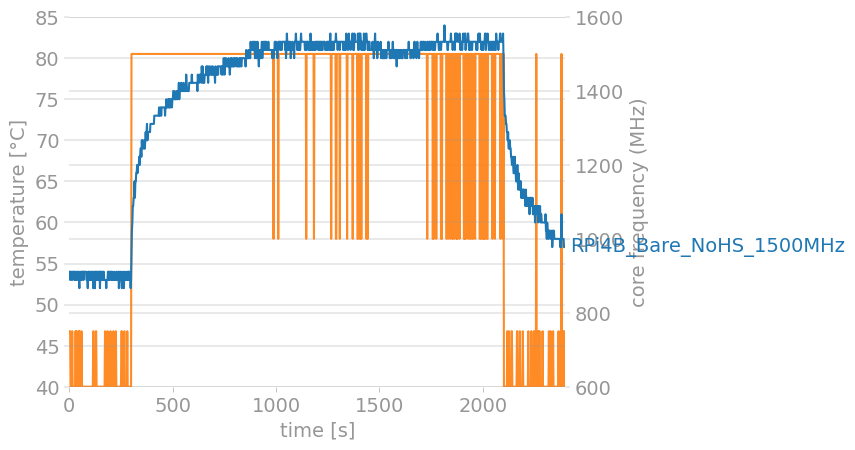
The result from Stressberry on a bare Raspberry Pi 4 Model B, clocked at 1.5GHz
As the graph shows, the CPU temperature of bare Raspberry Pi 4 Model B (clocked at 1.5GHz) reaches 80°C (the blue color line) after ~10 minutes of the stress test starts, and of course, the throttle kick in and the CPU clock automatically reduces to 1.0GHz, the orange color line.
2. RPi4B 4GB Board @ 1.5GHz with Heatsinks
This setup will give us an idea if the extra heatsink on the CPU, RAM IC, and USB Controller IC will improve the thermal performance of the Raspberry Pi 4 Model B. No overclock, no cooling fan, and no enclosure or casing. Just the Raspberry Pi 4 Model B 4GB board in a room temperature environment and run stressberry for 30 minutes.
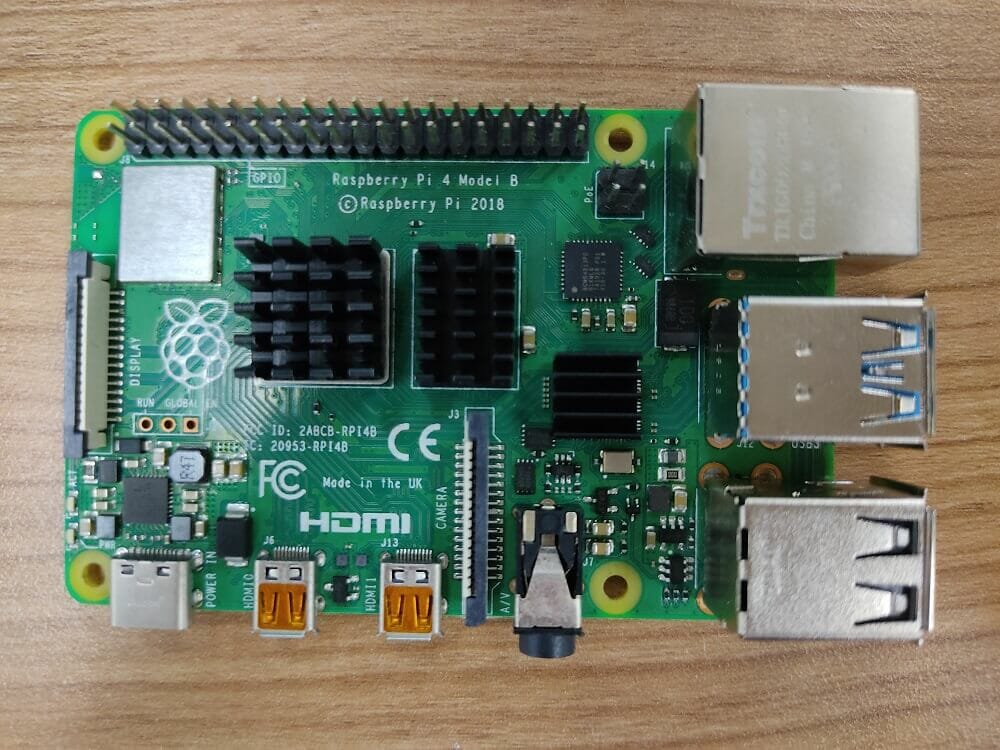
A Raspberry Pi 4 Model B, with the heatsink on CPU, RAM and USB Controller, no cooling and not in any case
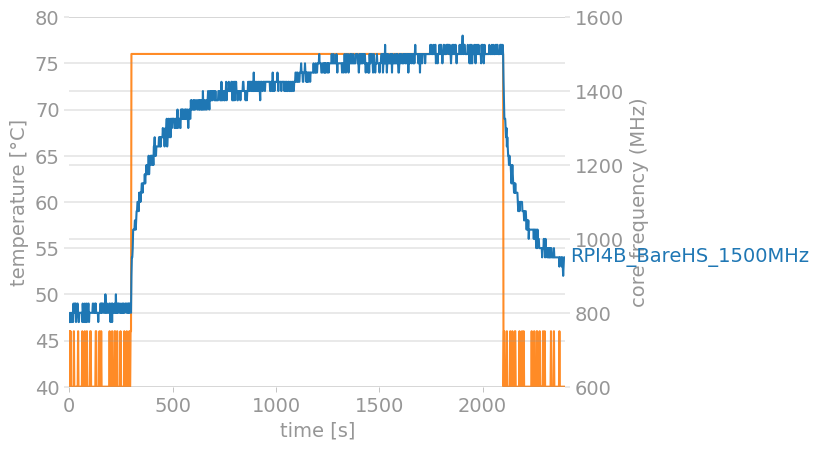
The result from Stressberry on a Raspberry Pi 4 Model B 4GB with heatsinks, clocked at 1.5GHz
If you look closely, the CPU temperature of Raspberry Pi 4 Model B 4GB with extra heatsink (clocked at 1.5GHz) reaches 77°C too. The graph is slightly better but is close to the result of the bare Raspberry Pi 4B 4GB board. Yet, it is still very close to 80°C, the throttle point.
3. RPi4B 4GB Board @ 1.5GHz with 3 Heatsinks in Official Case
This is the 1st test where the official case is used. To help the heat dissipation, three heatsinks are added, same as in test case no.2. The extra heatsinks are on the CPU, RAM IC and USB Controller IC of the Raspberry Pi 4 Model B. No overclock, no cooling fan, but the Raspberry Pi board is placed in the official case. The DUT is placed in a room-temperature environment and runs stressberry for 30 minutes.

The Raspberry Pi 4 Model B 4GB, with heatsinks in the official case
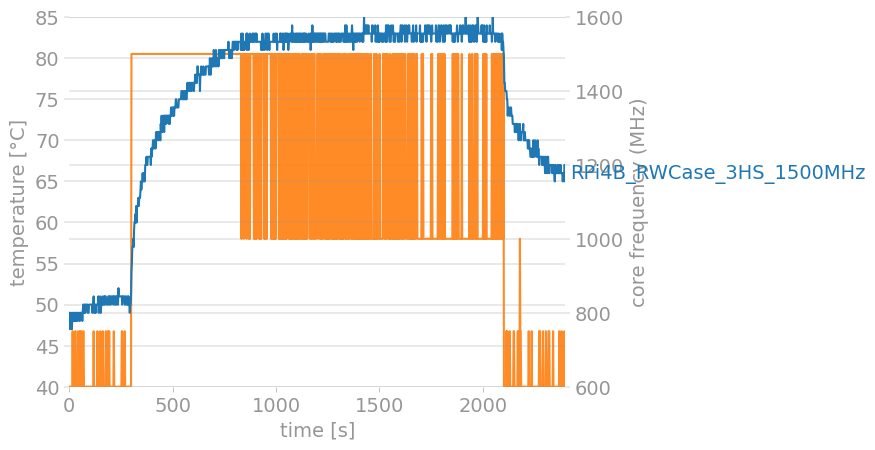
The result from Stressberry on a Raspberry Pi 4 Model B 4GB with 3 heatsinks in the official case, clocked at 1.5GHz
Well, as expected, the result shows that enclosed in the official case will lead to throttle, even with extra heatsinks. Of course, the Raspberry Pi 4 Model B is under full load test. Let's move on to the latest test to see the result of the new case fan.
4. RPi4B 4GB Board @ 1.5GHz with Case Fan in Official Case
The new Case Fan comes with a Heatsink for the CPU. The fan is activated once the Raspberry Pi 4 Model B is powered up. Everything is enclosed in the official case (red/white). The Raspberry Pi 4 Model B is tested under the default factory clock, 1.5GHz too. The DUT is placed in a room-temperature environment and runs Stressberry for 30 minutes.

The Raspberry Pi 4 Model B 4GB, with the new case fan, the heatsink on CPU, in the official case
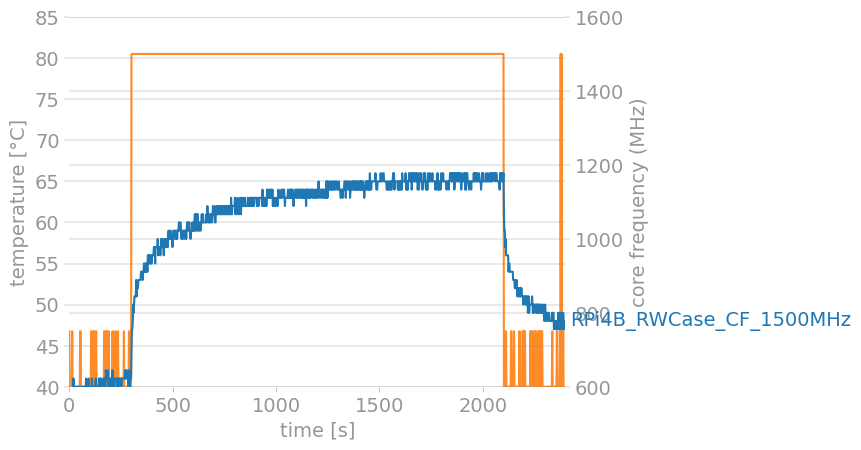
The result of Stressberry on the Raspberry Pi 4 Model B 4GB with the case fan in the official case, clocked at 1.5GHz
As the graph shows, the case fan improves thermal performance quite a lot. The CPU temperature of this setup reaches 67°C. Awesome!
Comparison
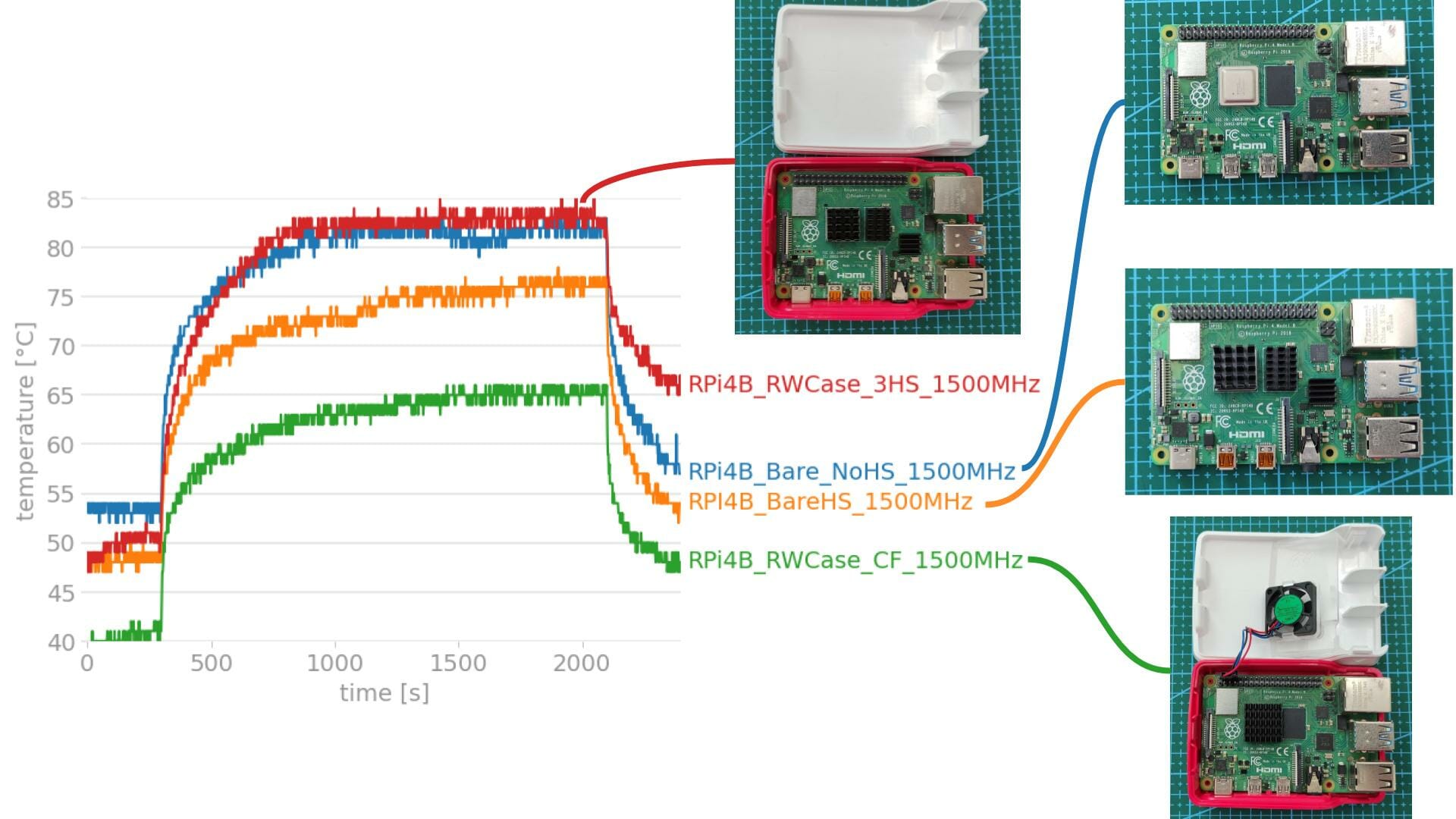
Stressberry results of RPi4B 4GB @1.5GHz, under different conditions
For the record, the plot colors:
- Red - Raspberry Pi 4 Model B with 3 heatsinks (CPU, RAM, and USB Controller), in the official case (Red/White), no additional fan
- Blue - Raspberry Pi 4 Model B, bare board, no heatsink and not in any case/enclosure
- Orange - Raspberry Pi 4 Model B with 3 heatsinks (CPU, RAM, and USB Controller), not in any case/enclosure.
- Green - Raspberry Pi 4 Model B with the only heatsink on CPU, in the official case (Red/White) and the add-on case fan.
Yes, you get it right, the newly launched case fan really cool the Raspberry Pi 4 Model B board in the official case :)
Summary
We know many love the official case and have one or even two of it, and most likely experienced the slow down of processing power as the Raspberry Pi might get hot and throttle to lower CPU clock. So the new case fan with the additional heatsink will ensure the single board computer stays cool even in the enclosure.
Where can I get it?
You can get it from the Cytron Marketplace :)
And here is the direct product links:
- Case Fan with extra heatsink: p-rpi-pi4c-cf
- Official Red/White Case + Case Fan for Raspberry Pi 4 Model B: p-ck-bopi-4wf
- Official Black/Grey Case + Case Fan for Raspberry Pi 4 Model B: p-ck-bopi-4bf
 International
International Singapore
Singapore Malaysia
Malaysia Thailand
Thailand Vietnam
Vietnam
