Your shopping cart is empty!
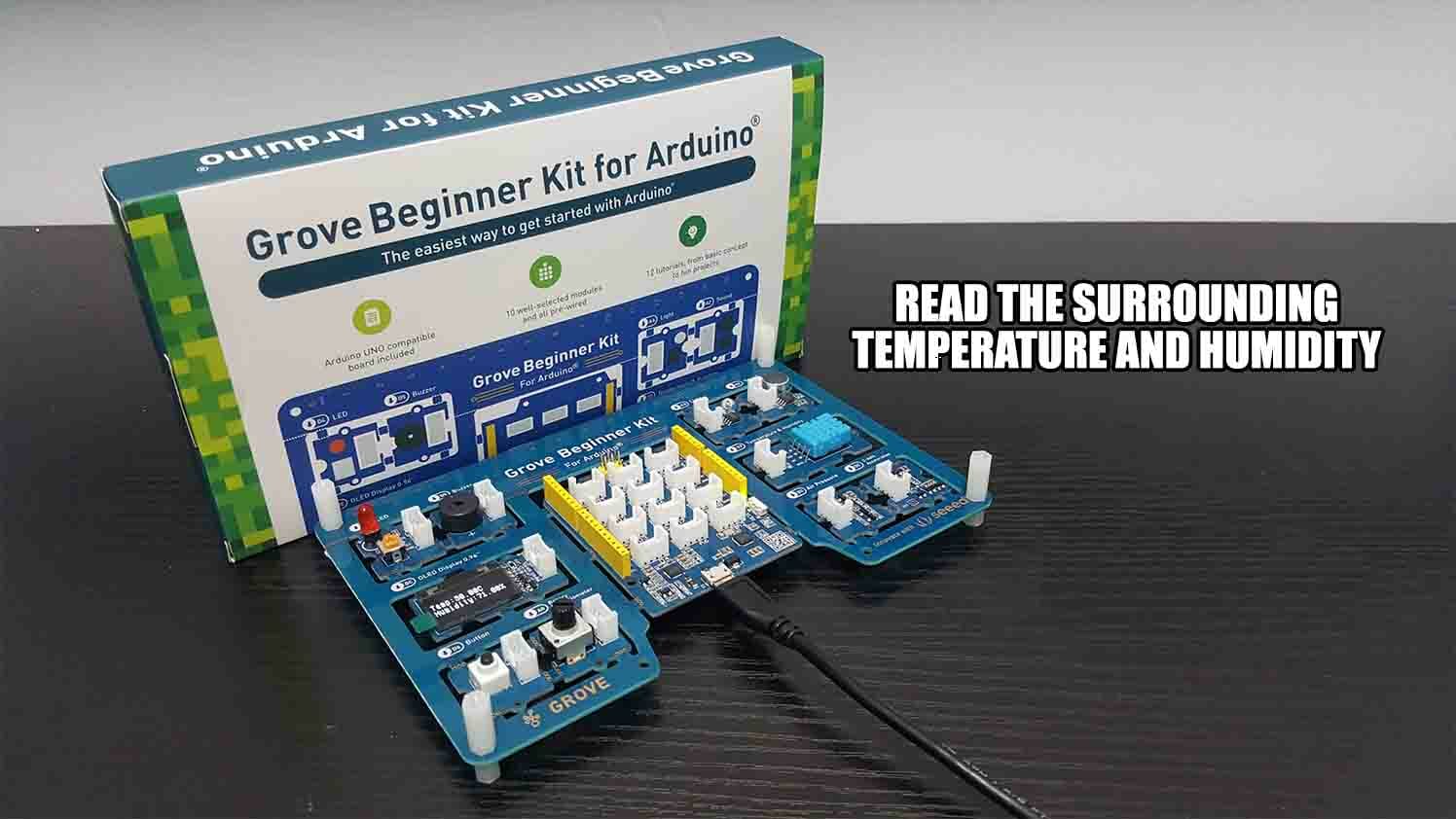
Read Surrounding Temperature and Humidity Using Grove Beginner Kit
Introduction
When air temperature increases☀️, air can hold more water molecules?, and its relative humidity decreases. When temperatures drop⛅️, relative humidity increases.
Let's check our surrounding temperature and humidity using this Grove Beginner Kit without doing any wiring. It's so easy!
Video
This video shows how to read surrounding temperature and humidity using Grove Beginner Kit.
Hardware Preparation
This is the list of items used in the video.
Sample Program
This is python3 sample program for sending a video to telegram. You can use it with Thonny Python IDE.
Thank You
References:
Thanks for reading this tutorial. If you have any technical inquiries, please post at Cytron Technical Forum.
"Please be reminded, this tutorial is prepared for you to try and learn.
You are encouraged to improve the code for a better application."
 International
International Singapore
Singapore Malaysia
Malaysia Thailand
Thailand Vietnam
Vietnam