Your shopping cart is empty!
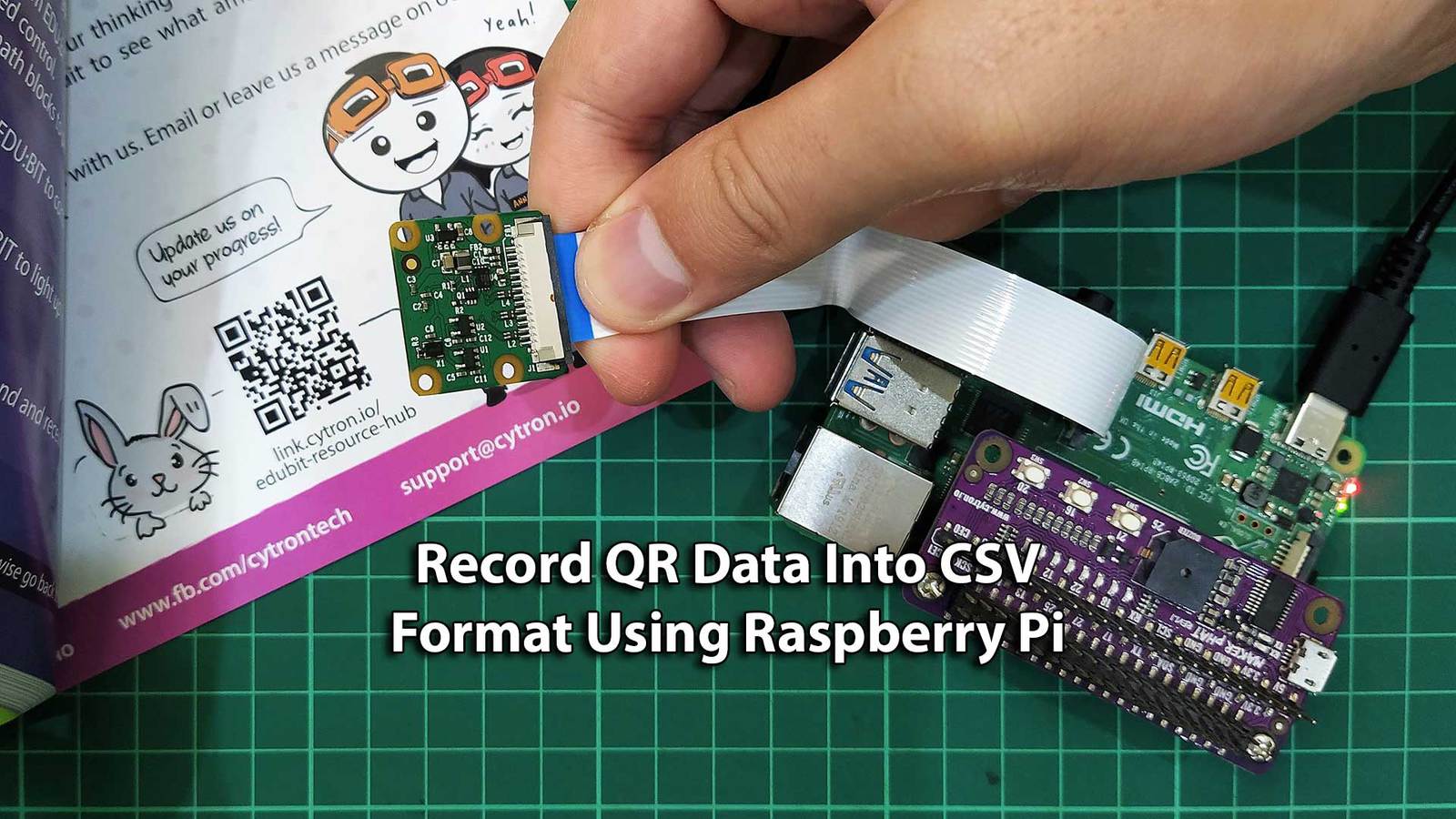
Record QR Data Into CSV Format Using Raspberry Pi
- Idris Zainal Abidin
- 29 Jul 2020
- 628
Introduction
After we are able to scan QR code using Raspberry Pi camera, now we want to record those data in CSV format. So, later we can open it using Microsoft Excel, Google Sheets or LibreOffice Calculator. Before that, please make sure you have read and developed following tutorial:
Video
This video shows how to record QR data into CSV format using Raspberry Pi.
Hardware Preparation
This is the list of items used in the video.
- Raspberry Pi 4 Model B (2GB)
- Raspberry Pi 4 Model B (4GB)
- Raspberry Pi 4 Model B (8GB)
- 16GB Micro SD Card
- Raspberry Pi Camera (5MP)
- Raspberry Pi Camera (8MP)
- Maker pHAT
Sample Program
This is python 3 sample program to scan and read QR code using Raspberry Pi camera, and stored the data into CSV format.
Thank You
References:
Thanks for reading this tutorial. If you have any technical inquiries, please post at Cytron Technical Forum.
"Please be reminded, this tutorial is prepared for you to try and learn.
You are encouraged to improve the code for a better application."
 International
International Singapore
Singapore Malaysia
Malaysia Thailand
Thailand Vietnam
Vietnam