Your shopping cart is empty!
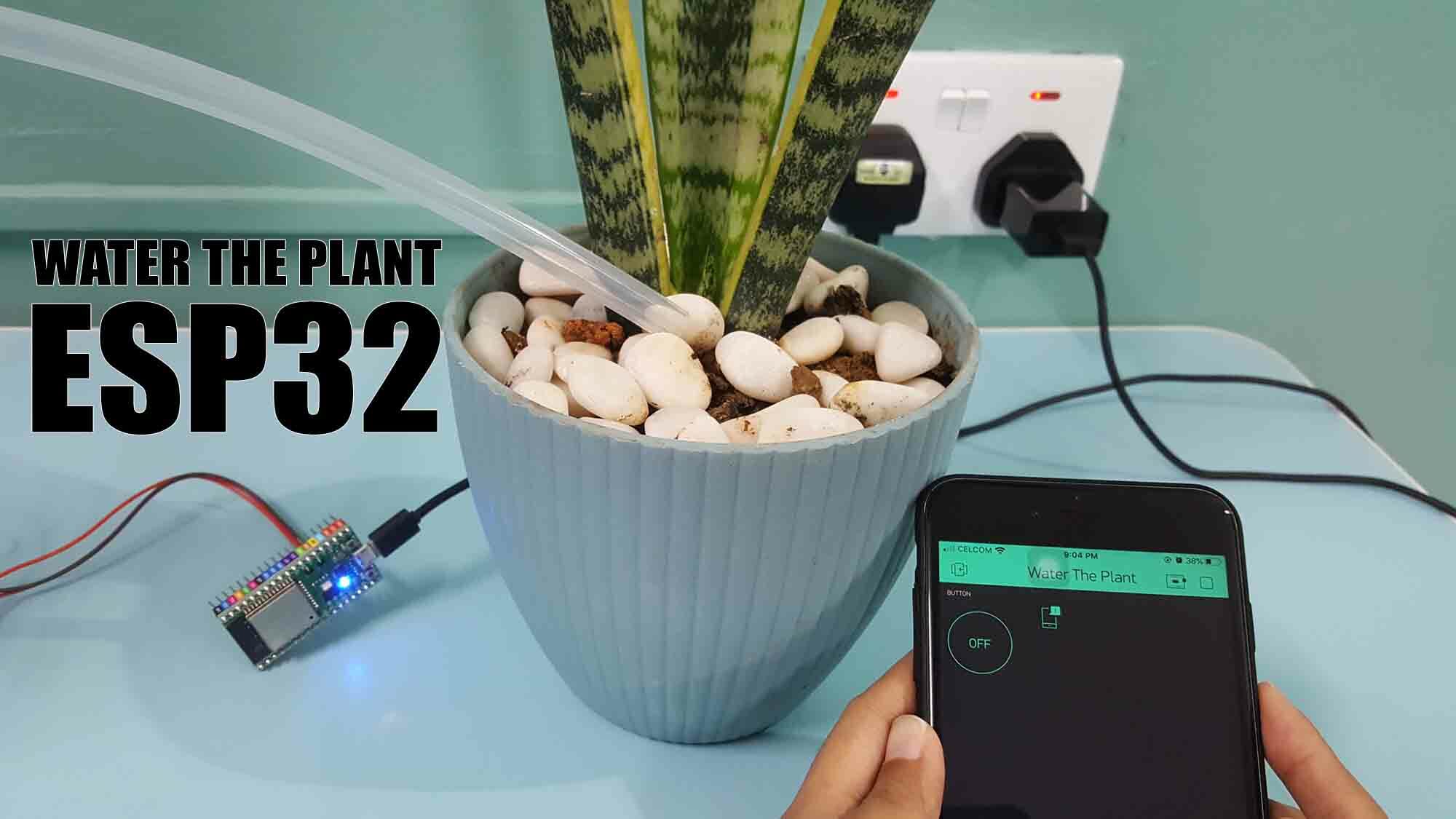
Water The Plant Using ESP32 and Blynk App.
INTRODUCTION
Recently my flower died?? because I forgot to water it.?? I feel so bad and decided to make a system that can water my plants whenever I want using Blynk app. So this is the system that I use to water my plant. I hope this makes my flowers grow healthy??.
HARDWARE PREPARATION
This tutorial use :
Software Preparation.
- Open the Arduino IDE. Please make sure that your Arduino IDE is version 1.6.9 and above.
- Then, click at the on Sketch – Include Library – Manage Libraries… Search for “blynk” and install the latest version of Blynk.
- Next, we need to install ESP32 development board.
- Insert this link into the Arduino preference "https://raw.githubusercontent.com/espressif/arduino-esp32/gh-pages/package_esp32_index.json".
- Go to Tools>Boards>Board Manager and install the ESP32 board.
Sample Code
This is the sample code used for this tutorial. Try it!
[gist https://gist.github.com/atifahsuad/1bac60272492ca76d0734ca9069fbb67/]
Thank you
Thank you for reading this tutorial and we hope it helps your project development. If you have any technical inquiries, please post at Cytron Technical Forum.
 International
International Singapore
Singapore Malaysia
Malaysia Thailand
Thailand Vietnam
Vietnam