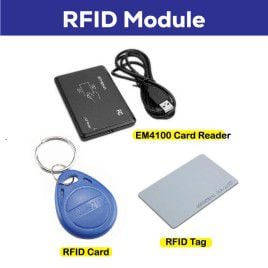Your shopping cart is empty!
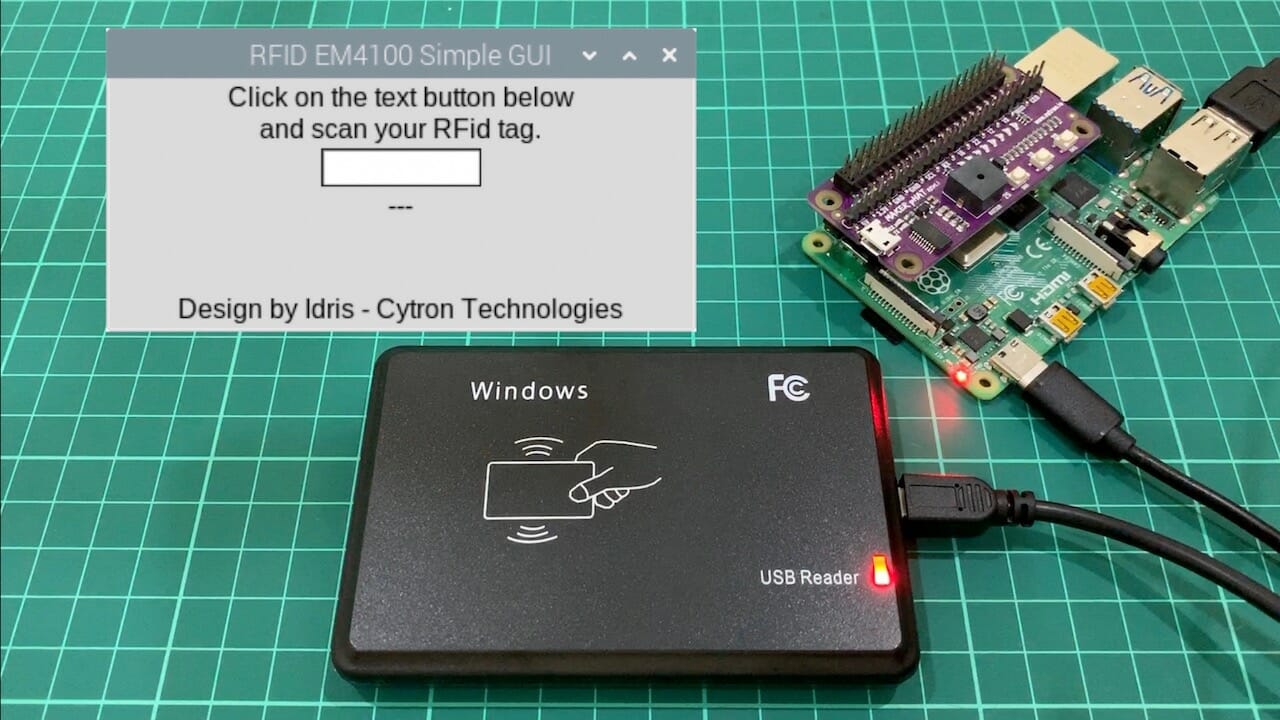
Create A Simple GUI For USB RFid Reader EM4100 Using Raspberry Pi
- Idris Zainal Abidin
- 25 Jul 2019
- Tutorial
- Intermediate
- 2079
Introduction
Today I would like to try to interface 125KHz USB RFID Smart Card Reader EM4100. Since it is using USB cable, I choose Raspberry Pi as a controller. Even it is using USB, it is not require a driver to interact with computer. You can open any text editor, once the reader detects tag, it will read and display the tag ID to the text editor. But, how if you want to put it in the program? Let's try!
Video
This video will show you how to create a simple GUI for USB RFid reader model EM4100 using Raspberry Pi.
Hardware Preparation
This is the list of items used in the video.
- Raspberry Pi Board
- Maker pHAT
- 125KHz USB RFID Smart Card Reader EM4100
- 16GB Micro SD Card with NOOBS for RPI
Sample Program
This is the sample code for creating a simple GUI, reading RFid tag and compare to the database. You need to create a file named Database.csv before you can run this code. For more details, please refer to the video.
Thank You
References:
- Raspberry Pi: Getting started with GUIs
- GUI library package - guizero
- Library to control GPIO on Raspberry Pi - gpiozero
Thanks for reading this tutorial. If you have any technical inquiry, please post at Cytron Technical Forum.
Hardware Components
Maker pHAT: Simplifying Raspberry Pi for {Educa...
$10.90 $10.90
125KHz USB RFID Smart Card Reader EM4100
$5.23 $5.23
RFID Module (125 kHz)
$0.38++ $0.38
 International
International Singapore
Singapore Malaysia
Malaysia Thailand
Thailand Vietnam
Vietnam
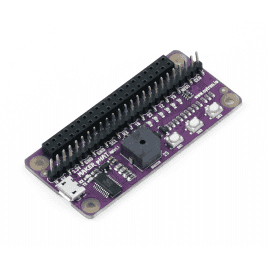
-268x268.jpg)