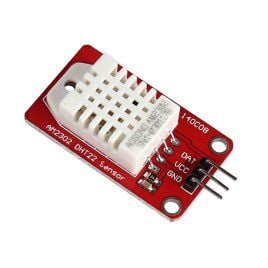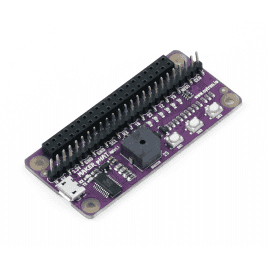Your shopping cart is empty!
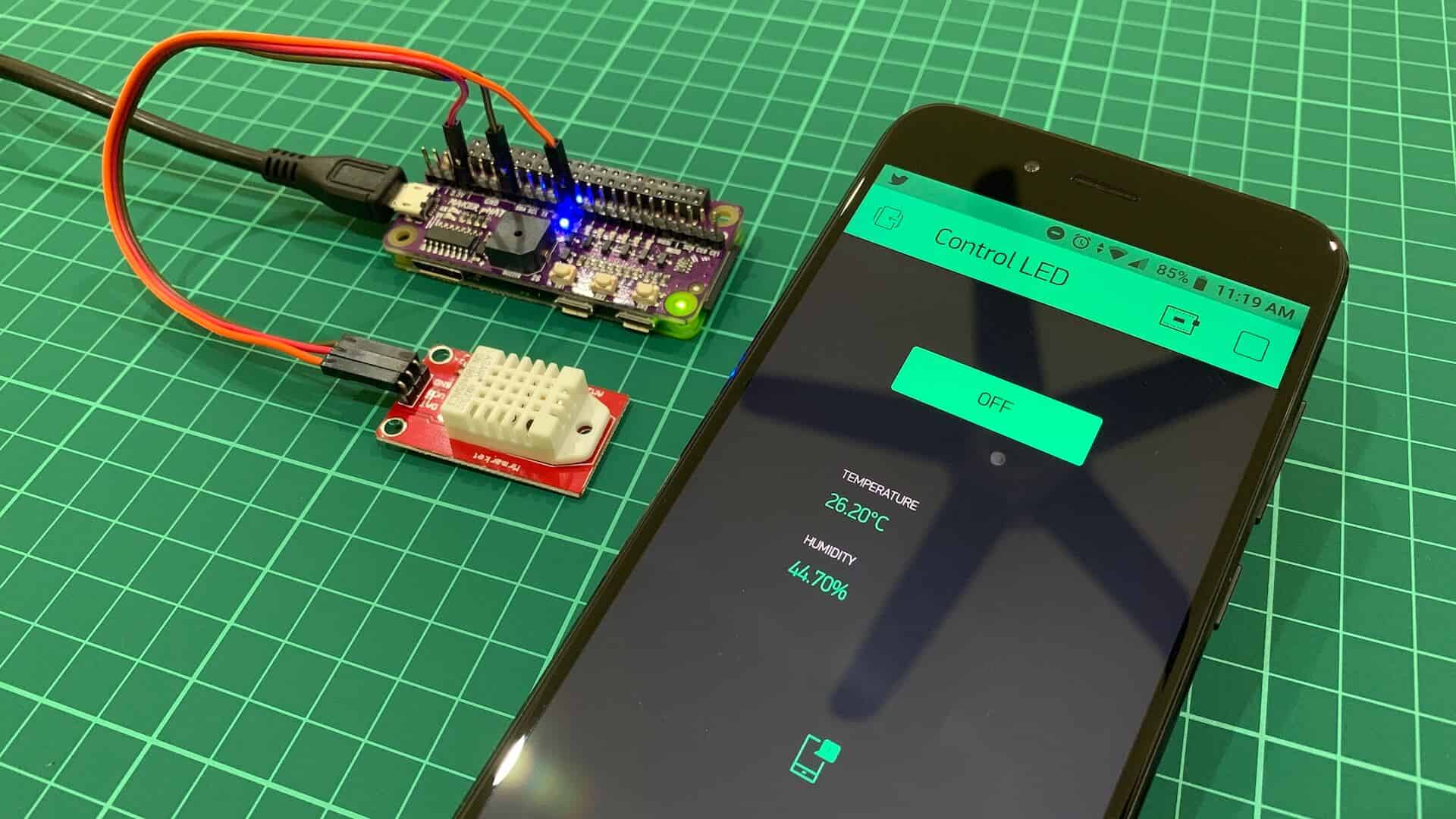
Displaying Sensor's Data on Blynk App Using Raspberry Pi
- Idris Zainal Abidin
- 02 Jan 2019
- 594
INTRODUCTION
We go a bit further in Blynk app and Raspberry Pi. Now I will share with you on how to display sensor’s data (in this case I’m using temperature and humidity sensor) on Blynk app.
VIDEO
This video shows how to display sensor’s data on Blynk app using Raspberry Pi and Maker pHAT. For substitle, please click on CC button.
HARDWARE PREPARATION
Connection between DHT22 sensor and Raspberry Pi
| DHT22 Sensor | Raspberry Pi |
| DAT | GPIO 17 |
| VCC | 3.3V |
| GND | GND |
Sample Code
This sample code will read DHT22 sensor and update the readings to Blynk app every ~3 seconds.
Thank You
References
- blynk-library-python from vshymanskyy
- Adafruit_Python_DHT from Adafruit
Thanks for reading this tutorial. If you have any technical inquiry, please post at Cytron Technical Forum.
Related Products
x 1 unit(s)
Maker pHAT: Simplifying Raspberry Pi for {Educa...
$10.90 $10.90
x 1 unit(s)
 International
International Singapore
Singapore Malaysia
Malaysia Thailand
Thailand Vietnam
Vietnam