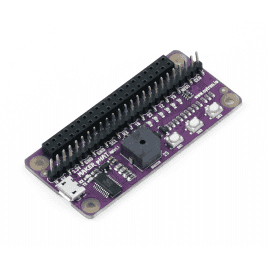Your shopping cart is empty!
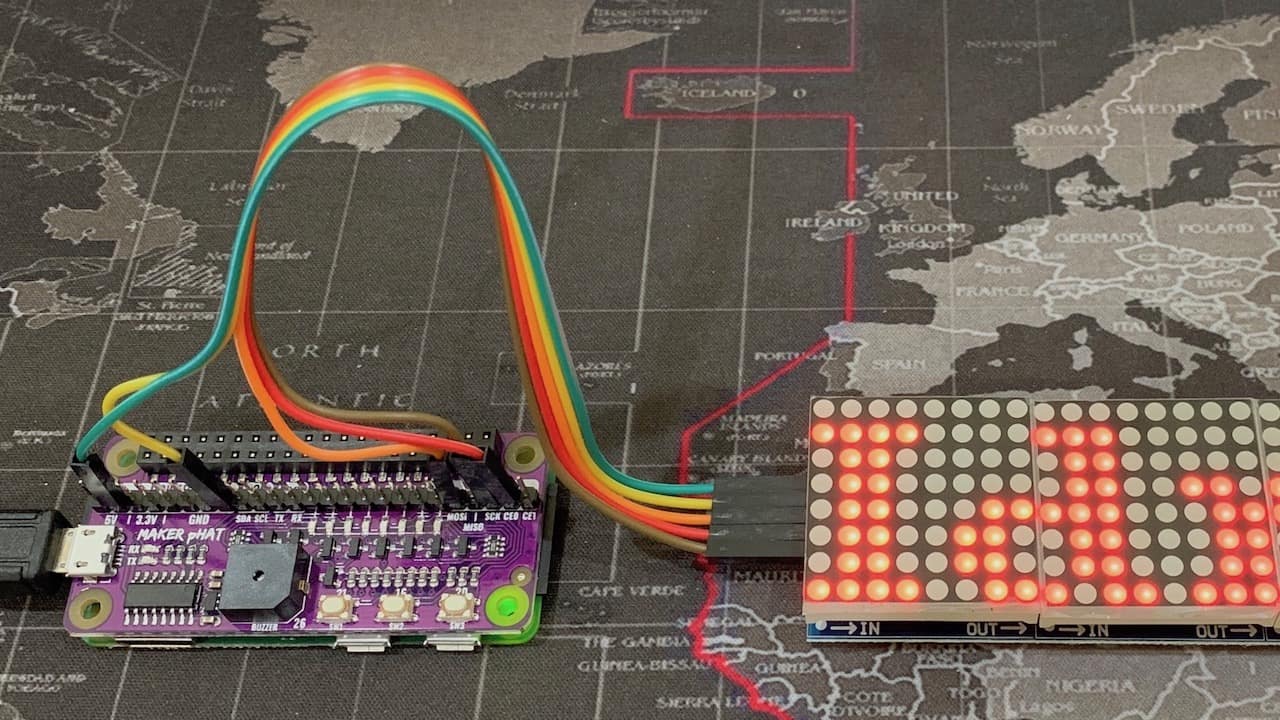
Displaying on MAX7219 Dot Matrix Using Raspberry Pi
- Idris Zainal Abidin
- 22 Nov 2018
- 1475
INTRODUCTION
If you want to have a bigger number or string display, you can consider to use 4 In 1 MAX7219 Dot Matrix Display Module. In this tutorial, we will show you how to interface MAX7219 Dot Matrix with Raspberry Pi based on Luma.LED_Matrix library. Credit to Richard Hull.
VIDEO
This video shows how to display on 4 in 1 MAX7219 Dot Matrix Display module using Raspberry Pi based on Luma.LED_matrix library.
HARDWARE PREPARATION
- Raspberry Pi Zero WH (with Header)
- Maker pHAT
- 4 In 1 MAX7219 Dot Matrix Display Module
- 16GB Micro SD Card with NOOBS for RPI
Wiring Connections
| 4 In 1 MAX7219 Dot Matrix Display Module | Maker pHAT |
| VCC | 5V |
| GND | GND |
| DIN | MOSI |
| CS | CE0 |
| CLK | SCK |
Software Preparation
First, you need to enable SPI module in Raspberry Pi. Then instal Luma.LED_Matrix library (credit to Richard Hull). Write following command on Terminal.
sudo apt-get install build-essential
sudo apt-get install python-dev python-pip
sudo apt-get install libfreetype6-dev libjpeg-dev
git clone http://github.com/rm-hull/luma.led_matrix.git
sudo -H pip install --upgrade luma.led_matrix
Sample Code
This is the python sample code to do a basic display on MAX7219 Dot Matrix.
Thank you
References
- Luma.LED_Matrix, credit to Richard Hull.
Thanks for reading this tutorial. If you have any technical inquiry, please post at Cytron Technical Forum.
Related Products
4 In 1 MAX7219 Dot Matrix Display Module
$6.25 $6.25
Maker pHAT: Simplifying Raspberry Pi for {Educa...
$10.90 $10.90
 International
International Singapore
Singapore Malaysia
Malaysia Thailand
Thailand Vietnam
Vietnam