Your shopping cart is empty!
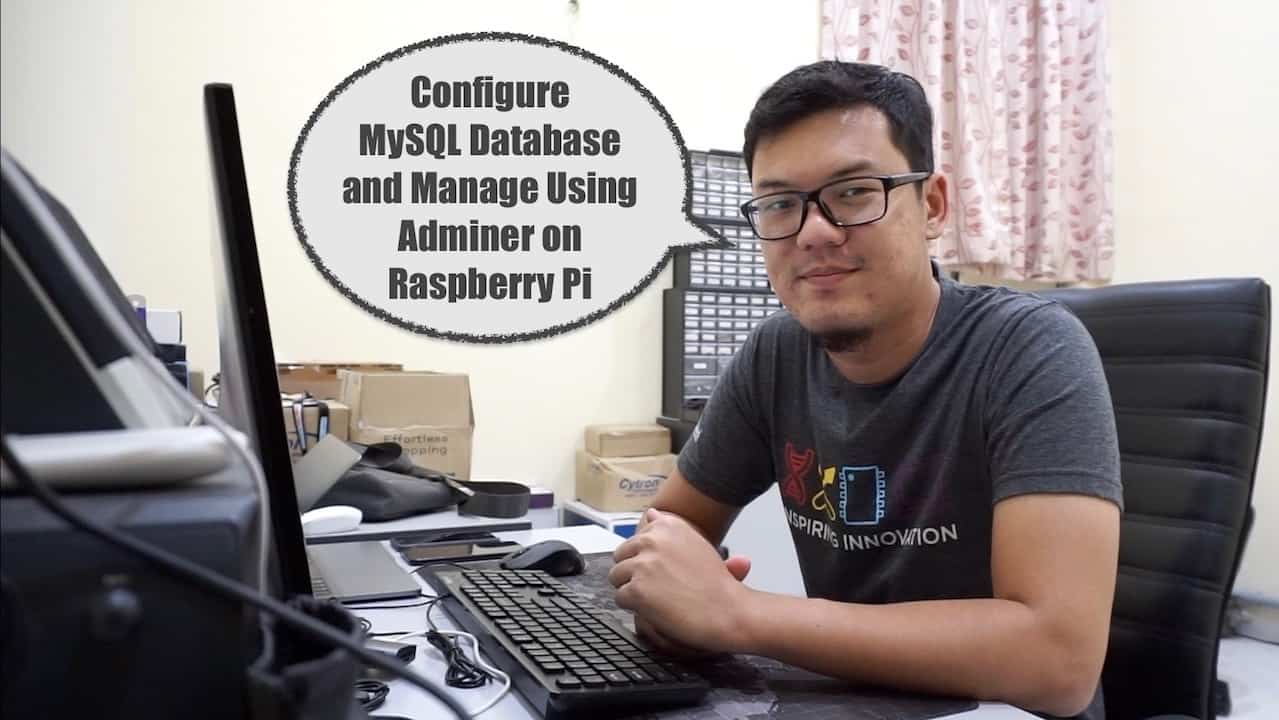
Configure MySQL Database and Manage Using Adminer on Raspberry Pi
- Idris Zainal Abidin
- 06 Sep 2018
- 372
INTRODUCTION
After install LAMP Web Server on Raspberry Pi, you can proceed to configure and manage the database. To manage the database you need a software tool like phpMyAdmin or Adminer. However this tutorial will only cover for Adminer because it has more advantages compare to phpMyAdmin yet easy to install.
VIDEO
This video will show you how to configure MySQL database and manage using Adminer on Raspberry Pi.
COMMAND LINE
Run MySQL secure installation at Terminal.
sudo mysql_secure_installation
Run MySQL.
sudo mysql -u root -p
Create the database (mydb is refer to database name).
create database mydb;
Now grant database privileges to the new user.
GRANT ALL PRIVILEGES ON mydb.* TO 'idris'@'localhost' IDENTIFIED BY 'idris123';
- mydb is refer to database name you create before.
- idris is username (you can write any).
- idris123 is password (you can write any).
For the changes to take effect, you will need to flush the database privileges.
FLUSH PRIVILEGES;
To exit database configuration.
quit
Restart Apache Web Server.
sudo service apache2 restart
Related Products
You can consider to buy the product from the list below.
- Raspberry Pi 3 Model B+
- 16GB Micro SD Card
- 5V 3A Adapter micro B
- Raspberry Pi 3 Model B
- Raspberry Pi Zero WH
- Raspberry Pi Zero W
Thank You
References
Thanks for reading this tutorial. If you have any technical inquiry, please post at Cytron Technical Forum.
 International
International Singapore
Singapore Malaysia
Malaysia Thailand
Thailand Vietnam
Vietnam