Your shopping cart is empty!
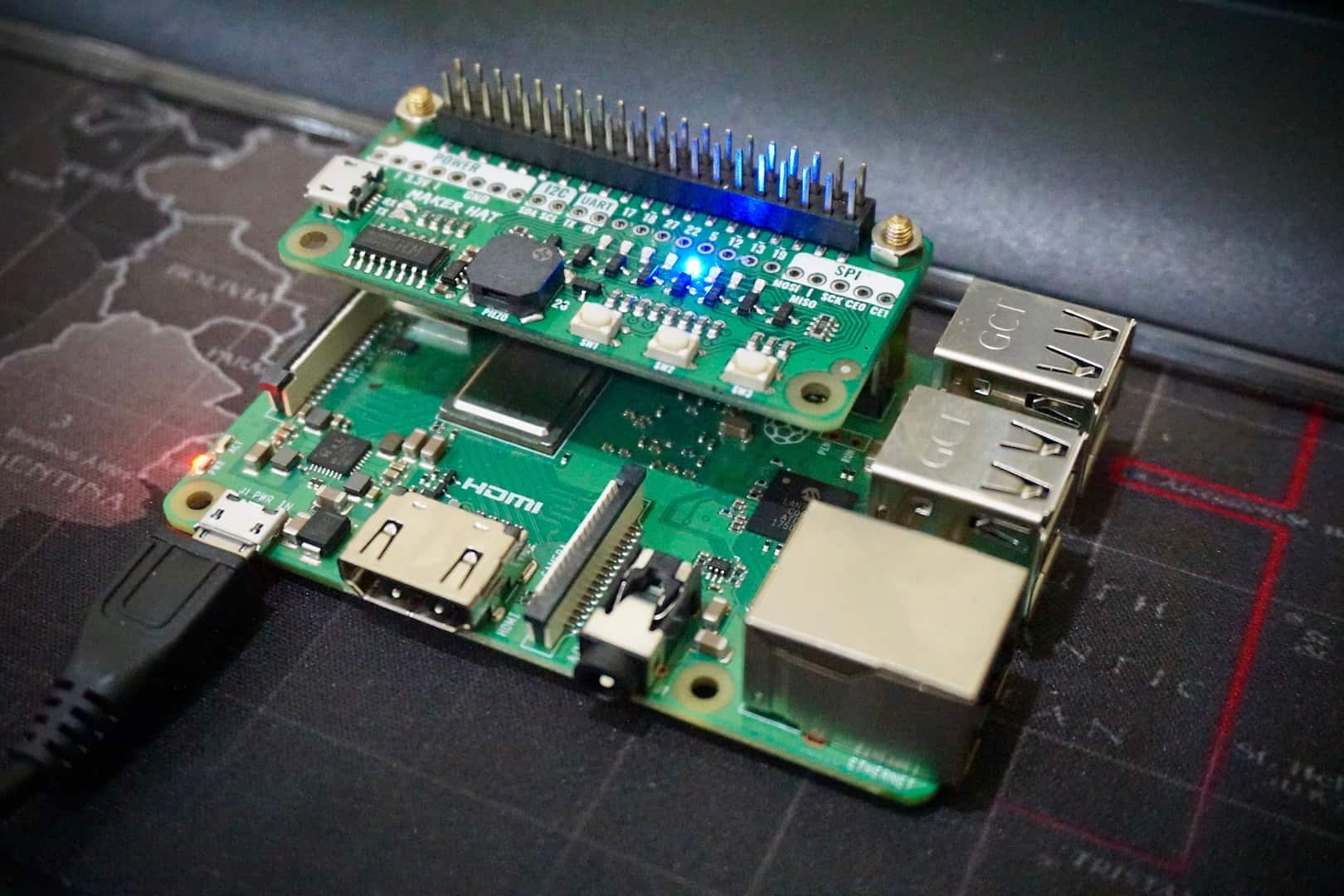
Auto Run Raspberry Pi Script with Cron
- Idris Zainal Abidin
- 11 Jul 2018
- 321
INTRODUCTION
Cron is a tool for configuring scheduled tasks on Unix systems. It is used to schedule commands or scripts to run periodically and at fixed intervals. Tasks range from backing up the user’s home folders every day at midnight, to logging CPU information every hour.
Since editing rc.local have problem with the latest Raspbian Stretch, you can considering Cron to auto run your script on Raspberry Pi.
VIDEO
This video will show you how to auto run Raspberry Pi script on start.
EDITING CRONTAB
Run crontab with the -e flag to edit the cron table:
crontab -e
SELECT AN EDITOR
The first time you run crontab you’ll be prompted to select an editor; if you are not sure which one to use, choose nano by pressing Enter.
RUN A TASK ON REBOOT
To run a command every time the Raspberry Pi starts up, write @reboot. For example:
@reboot python /home/pi/myscript.py
This will run your Python script every time the Raspberry Pi reboots. If you want your command to be run in the background while the Raspberry Pi continues starting up, add a space and & at the end of the line, like this:
@reboot python /home/pi/myscript.py &
REFERENCES
Buy
- Raspberry Pi 3 Model B
- Raspberry Pi 3 Model B+
- Raspberry Pi Zero WH
- 16GB Micro SD Card
- 5V 2.5A Adapter
- 5V 3A Adapter
Thank you
Thank you for reading this tutorial. If you have any technical inquiry, please post at Cytron Technical Forum.
 International
International Singapore
Singapore Malaysia
Malaysia Thailand
Thailand Vietnam
Vietnam