Your shopping cart is empty!
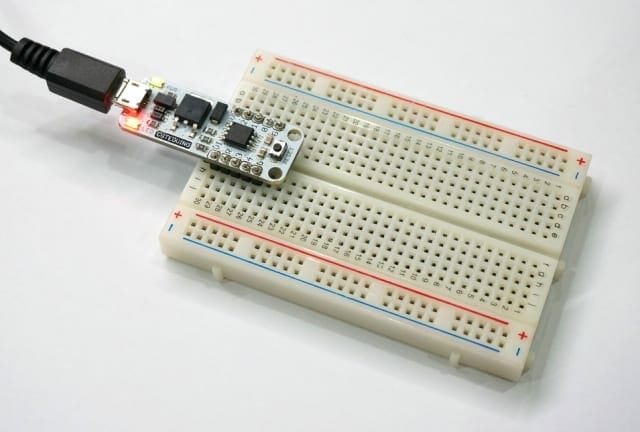
Modify Arduino IDE for CuteDuino
- Idris Zainal Abidin
- 17 Oct 2014
- 337
*Please refer to the latest tutorial on how to add Cuteduino into Arduino IDE. Click HERE.
Hi, today I would like to share about how to modify Arduino IDE to be compatible with CuteDuino. The Arduino IDE bundle provided by Digispark is version 1.0.4 and today Arduino already released 1.0.6. In order to update the latest Arduino IDE version to be compatible with CuteDuino, you can follow the simple steps below.
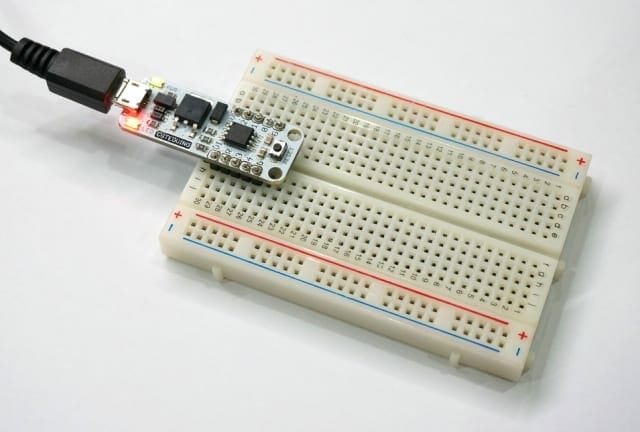
STEPS
1. Download the latest Arduino IDE from Arduino website (http://arduino.cc/en/Main/Software).
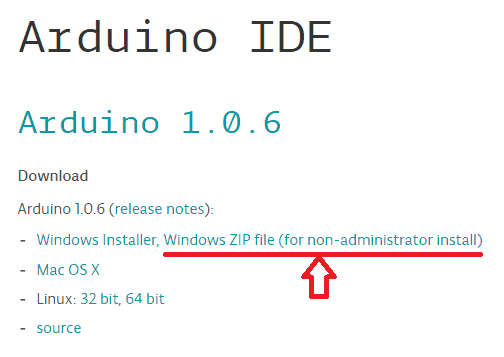
2. Extract into your computer. Go to “arduino-1.0.6\hardware\tools\avr\bin”, then rename the avrdude file to avrdude_original.
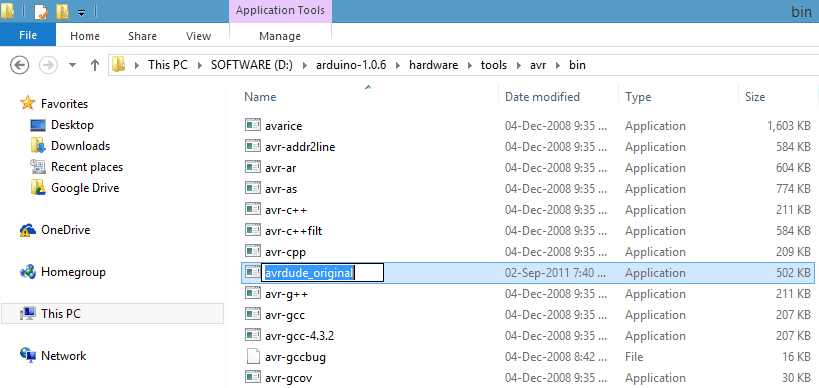
3. Download DigisparkArduinoIntegration.rar (Download). Extract into your computer and copy all the files and folders under DigisparkArduinoIntegration folder.
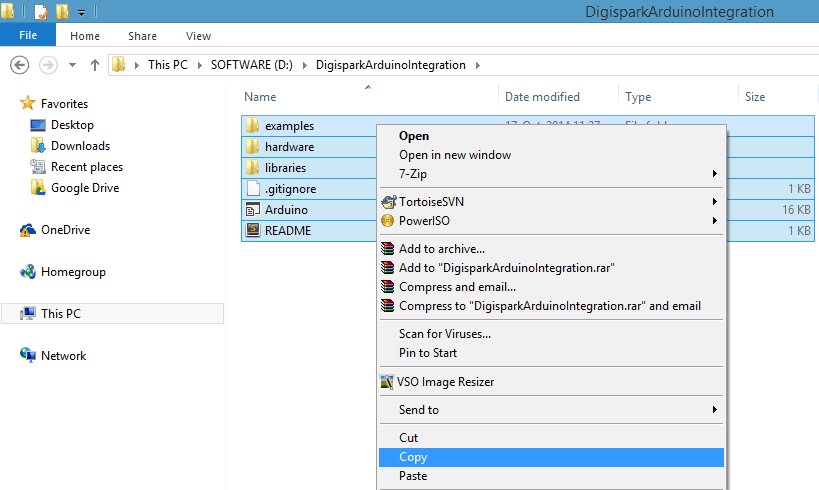
4. Paste into Arduino folder.
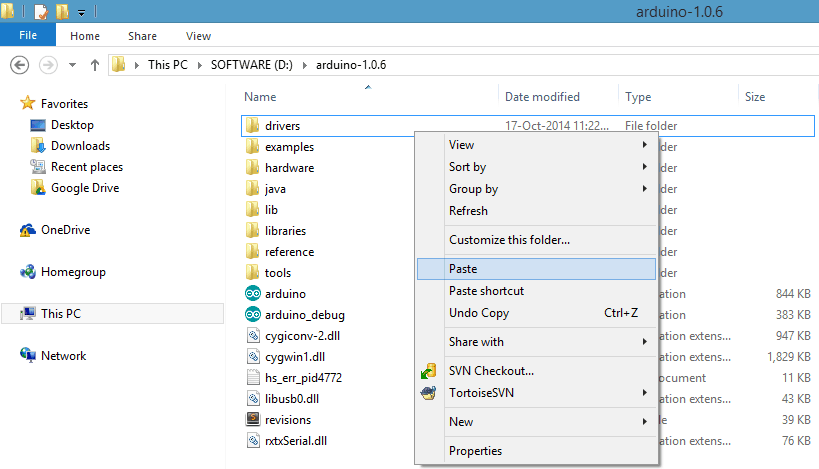
5. Replace all the related files.
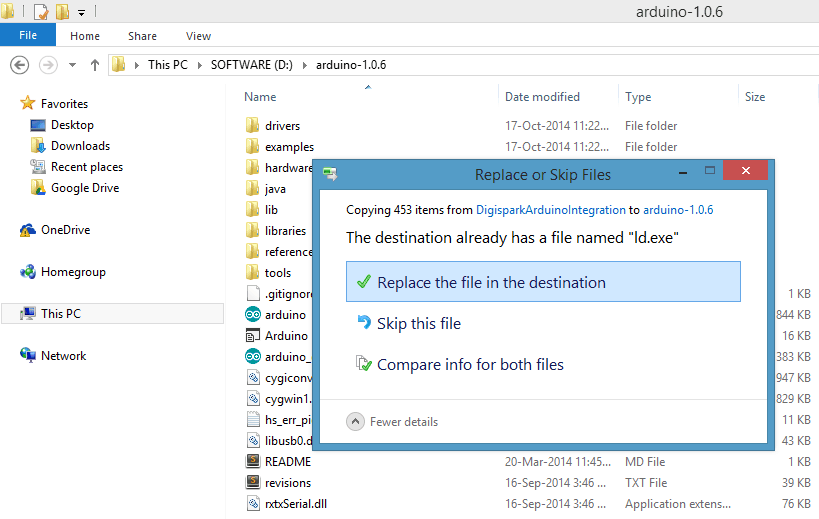
6. Done. You can try to program your CuteDuino.
Note: We have modify the original files from Digispark in order to match with our product CuteDuino. Please choose Cuteduino for “Board” and Digisparkas “Programmer”.
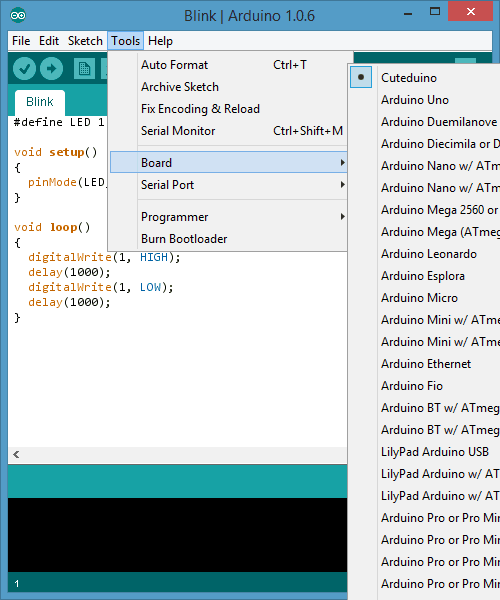
 International
International Singapore
Singapore Malaysia
Malaysia Thailand
Thailand Vietnam
Vietnam