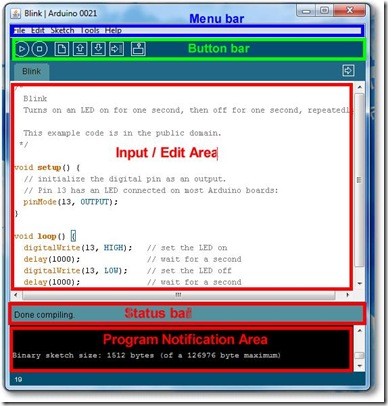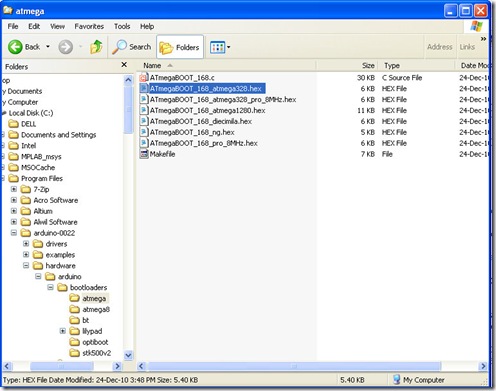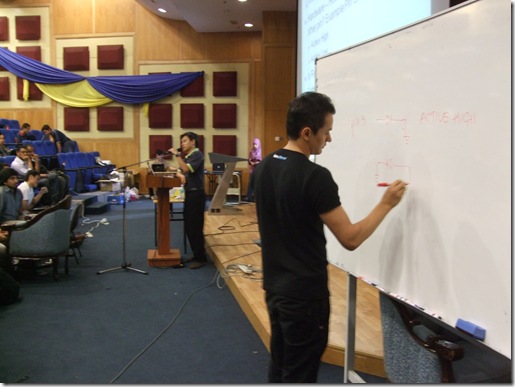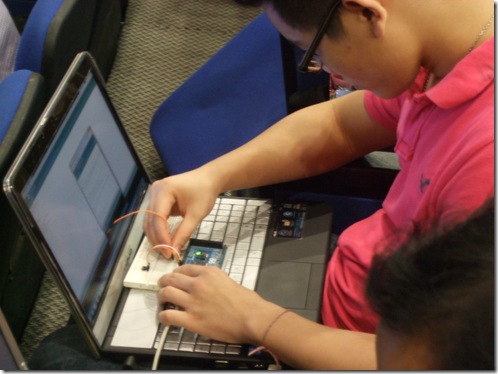Your shopping cart is empty!
It took me to surprise knowing there are more than 100 participants registered for Arduino Mini Workshop. Thanks for coming, I hope you all have a wonderful time and learn something useful. Do send us photos or link on your “homework” :). Send it to support@cytron.com.my. For those that not able to join this fun workshop, you can still download the slide and material, try it yourself. We are actually using Arduino Duemilanove + LCD keypad Shield and a push button for the hands-on exercise.
As promised, I am uploading the slides and material during workshop.
– Arduino 2011 Mini Workshop Slides (pdf)
For those wanted to try Arduino IDE (Integrated Development Environment) on different Operating System such as Mac or Linux, please get it from arduino.cc, we are using arduino 0023, it is under the Previous IDE Versions, just scroll down a bit.
I also notice the driver for FTDI (the USB to UART converter chip on Arduino Duemilanove) is having problem for some of the computer which can be solved by downloading the latest driver from FTDI website. Here is the driver.
– FTDI USB to UART Converter Driver (This driver should support WinXP, Win7 32-bit & 64-bit)
If you like to get to guide to install the driver, here are documents for you, Win 7 and WinXP
– FTDI Driver Installation Guide – WinXP
– FTDI Driver Installation Guide – Win7
As for the modified code, I will tidy it up with some comments in the sketch and upload in the afternoon. So stay tuned! OK, here you are:
– Modified Sketch during Workshop
There are several sketch in the folder, please looking the comments before trying it.
For those looking Arduino Bootloader. It is actually located in the Arduino IDE folder. Please search it from arduino 0023 –> hardware –> arduino –> bootloaders –> atmega –> ATmegaBOOT_168_atmega328.hex
there are several files in atmega folder, but for Duemilanove, ATmegaBOOT_168_atmega328.hex is the bootloader file. If you want to burn bootloader firmware to a fresh new ATmega328, please refer to this tutorial: Burning Arduino Bootloader with AVR USBASP.
Here are some photo taken during workshop. Though we experienced power cutoff twice, it does not stop us from having fun with this small yet powerful microcontroller platform.
When all of us open up laptop and ready for exercises
Yes, we cause power tripped twice that day, luckily we have help from UiTM technician which come in just short notice and very fast response. Thanks!
During simple Quiz, what is the connection to get Active High LED, and Active Low LED.
I also gave out a few Cytron Notebook as encouragement during Quiz.
Some participants took their own breadboard, Arduino Mega, electronic components and jumper wires to the workshop and try the simple interface such as switches and LED, great!
I will upload more photos once I get it from my colleague.
If you like to try more, please visit our tutorials:
1. Getting Started with Arduino
– PROJECT 1 – “Hello World” on LCD
– PROJECT 4 – KNIGHT RIDER LIGHT BAR
– PROJECT 5 – CONTROL RC SERVO MOTOR POSITION
– PROJECT 6 – TEMPERATURE SENSOR LM35 TO LCD DISPLAY
– PROJECT 7 – ULTRASONIC RANGE FINDER TO LCD DISPLAY
– PROJECT 8 – IR DISTANCE SENSOR TO LCD DISPLAY
– PROJECT 9 – TEMPERATURE CONTROL DC BRUSH MOTOR
– PROJECT 10 – SERIAL CONTROL RC SERVO POSITION
– PROJECT 11 – PIEZO BUZZER – BIRTHDAY MELODY
– PROJECT 12 – SERIAL TEMPERATURE READING AND DC MOTOR CONTROL
– PROJECT 13 – UART to Computer
– PROJECT 14 -XBEE WIRELESS COMMUNICATION
Here is the video showing you the projects in tutorial:
[youtube]http://www.youtube.com/watch?v=FRFf_d2pQJE[/youtube]
So, if you have question, please do discuss in our technical forum: https://forum.cytron.io. You are welcome to share your project too, just put some photos and description.
 International
International Singapore
Singapore Malaysia
Malaysia Thailand
Thailand Vietnam
Vietnam